-
×InformationNeed Windows 11 help?Check documents on compatibility, FAQs, upgrade information and available fixes.
Windows 11 Support Center. -
-
×InformationNeed Windows 11 help?Check documents on compatibility, FAQs, upgrade information and available fixes.
Windows 11 Support Center. -
- HP Community
- Notebooks
- Notebook Hardware and Upgrade Questions
- Can I install an M.2 PCIe/NVMe SSD in my laptop?

Create an account on the HP Community to personalize your profile and ask a question
03-07-2021 05:19 AM
I was thinking on upgrading my pc by adding an M.2 ssd. The model number is LAPTOP-S8VRNQO9.
Do I have the slots to add any kind of M.2?
Thank you very much in advance.
Solved! Go to Solution.
Accepted Solutions
03-07-2021 06:57 AM
Hi:
Your notebook's M.2 slot only supports SATA M.2 SSD's, not NVMe.
See chapter 1 of the service manual for the supported drive types.
HP 15 Laptop PC (Intel)HP 15g Laptop PCHP 15q Laptop PC Maintenance and Service Guide
03-07-2021 07:01 AM - edited 03-07-2021 07:04 AM
Hi, @Huffer
As far as I am aware all of the Intel 15-bs### notebooks have M.2 slots unless they come with Pentium processors.
There are dozens of posts regarding this model with screenshots and every one of them have M.2 slots.
Here is one that I just answered yesterday...
Re: Can i upgrade to m2 NVme ssd? - HP Support Community - 7999260
03-07-2021 08:01 AM - edited 03-07-2021 08:06 AM
I thought so, too but if you look at the Manual and try to find the M.2 slot on the motherboard its not depicted. The only M.2 is shown in a sled. I always try to pinpoint for folks where the M.2 slot is and in this case I could not. And yet the Manual also mentions a dual storage option. @Paul_Tikkanen
Looked again. P. 47 shows it:
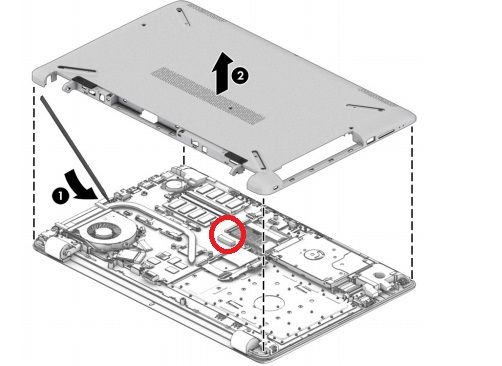
Apologies. But it is SATA only and this model series has been known to have this slot missing on the motherboard as delivered. So open and check it out before buying an M.2



03-07-2021 08:40 AM
I just answered this post this morning...this model also has a M.2 slot...
Re: Does my system has M2 slot ? if yes then which one to b... - HP Support Community - 8000067
03-08-2021 08:13 AM
@Somebody18 thanks for the Solution but the "answer" by me that you marked is mostly incorrect so please reassign to @Paul_Tikkanen who got it right. Thanks



