-
×InformationNeed Windows 11 help?Check documents on compatibility, FAQs, upgrade information and available fixes.
Windows 11 Support Center. -
-
×InformationNeed Windows 11 help?Check documents on compatibility, FAQs, upgrade information and available fixes.
Windows 11 Support Center. -
- HP Community
- Notebooks
- Notebook Hardware and Upgrade Questions
- Can I lock the power button

Create an account on the HP Community to personalize your profile and ask a question
01-19-2021 04:29 PM
I am wondering if I can somehow lock the power button so I don't keep turning my laptop off accidentally when in tablet mode. If there is no settings function for this, does anyone know of an app or device (Clip) that may be available? Thanks in advance.
01-22-2021 08:02 AM
Thank you for posting on HP Support Community.
Don't worry as I'll be glad to help, I have a few troubleshooting steps we could try to fix the issue:
To get the answer to this question, it's not possible to deactivate the power button options. However, you can try "Change what happens when you press the power button"
-
In Windows, search for and open Control Panel.
-
Search for power, and then click Power Options.
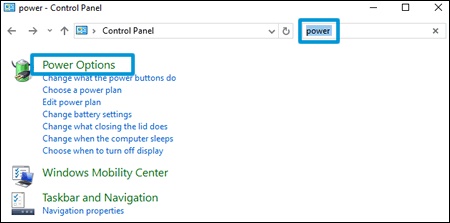
-
Click Choose what the power buttons do from the list on the left side of the window.
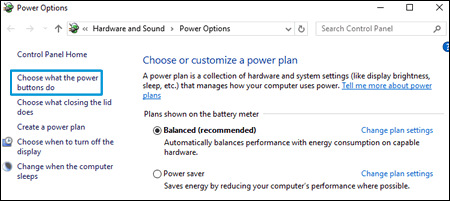
-
Click the When I press the power button menus to select a setting when using the battery and when plugged in, and then click Save changes.
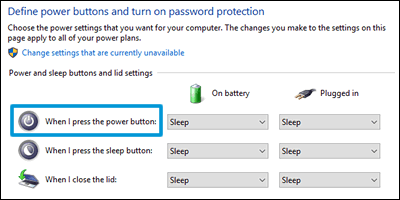
Hope this helps! Keep me posted for further assistance.
Please click “Accept as Solution” if you feel my post solved your issue, it will help others find the solution.
ECHO_LAKE
I am an HP Employee
