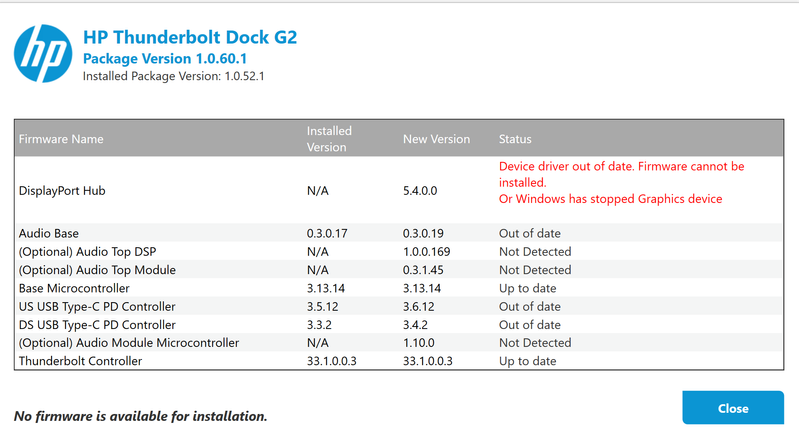-
×InformationNeed Windows 11 help?Check documents on compatibility, FAQs, upgrade information and available fixes.
Windows 11 Support Center. -
-
×InformationNeed Windows 11 help?Check documents on compatibility, FAQs, upgrade information and available fixes.
Windows 11 Support Center. -
- HP Community
- Notebooks
- Notebook Hardware and Upgrade Questions
- Cannot update HP Thunderbolt dock G2's firmware

Create an account on the HP Community to personalize your profile and ask a question
02-17-2020 07:50 AM - edited 02-20-2020 02:41 AM
I bought a HP thunderbolt G2 dock to use with new Spectre x360 (late 2019 model).
If laptop is switched off, connected to the dock that connected to an external monitor, then switch on, the external monitor work normally.
However, if laptop was in sleep mode, connected to the dock, then power up, the external monitor showed flickering lines. Problem resolved if I restart the laptop.
I guess that its problem with the dock's firmware.
Then I went into HP support website and found new firmware for the dock which I download and tried to install.
This is the error message.
Found some advice in community supports suggested thunderbolt controller update then run some .bat commands manually. Thunderbolt update was success but not the firmware update part.
Looking for advice on updating those firmware and to solve the screen flickering.
Best regards
Solved! Go to Solution.
Accepted Solutions
03-04-2020 07:19 PM
Problem solved by myself.
Post this note if anyone encounter same problem.
After I download and install latest graphic driver, directly from Intel's website, following this guide https://www.reddit.com/r/spectrex360/comments/bwathc/intel_uhd_graphics_driver/.
The firmware update program can detect version of displayport hub and can install normally.
Thanks to Intel and the one who made that guide!!!
03-04-2020 07:19 PM
Problem solved by myself.
Post this note if anyone encounter same problem.
After I download and install latest graphic driver, directly from Intel's website, following this guide https://www.reddit.com/r/spectrex360/comments/bwathc/intel_uhd_graphics_driver/.
The firmware update program can detect version of displayport hub and can install normally.
Thanks to Intel and the one who made that guide!!!