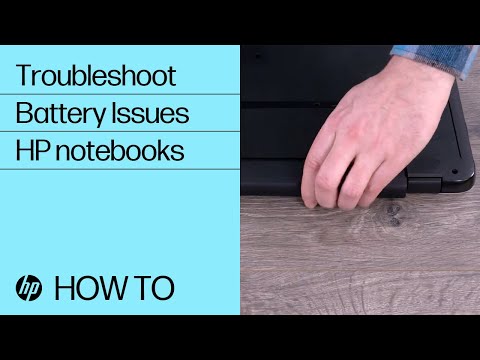-
×InformationNeed Windows 11 help?Check documents on compatibility, FAQs, upgrade information and available fixes.
Windows 11 Support Center. -
-
×InformationNeed Windows 11 help?Check documents on compatibility, FAQs, upgrade information and available fixes.
Windows 11 Support Center. -
- HP Community
- Notebooks
- Notebook Hardware and Upgrade Questions
- Change the charging cable on the hp laptop or stick with cur...

Create an account on the HP Community to personalize your profile and ask a question
05-06-2024 09:05 AM
Change the charging cable on the hp laptop or stick with the current charging cable because I cant adjust the speed to make it to charge faster from slow and there is no bypass to it. yes or no? What it is are going to be. Let me know when you are ready and free. Please and thank you. Your advice and help are approciated. Be kind if you not mind. As soon as possible. Soon Enough.
05-07-2024 03:22 PM
A laptop is only going to be able to charge at a maximum set rate -- as the charging circuit is in the laptop.
So, for example, if you have 65W charger and it takes (say) two hours to charge, and you replace that with a 150W charger, it will still take two hours to charge.
I don't believe the cable makes any difference because these are not the same cables as those used to charge smartphones.
I am a volunteer and I do not work for, nor represent, HP

05-07-2024 04:10 PM
I know that you dont work for HP and you are volunteer and that are perfectly fine and I do have nothing against that.
What are your advice and suggestion to me on the charging cable on the hp laptop. Any recomendation. Can you help me out.
Can you do that and make it happen. Can I relay on you. Can I believe to you and trust you. Can I count on you. Can I put the hope on you.
05-07-2024 07:00 PM
To answer all your questions at the end -- basically NO. To be able to promise all of those things, I would need hands-on access to your laptop so I could do some first-hand testing -- which I can not do.
I only responded to your question about charging cables -- as I do not believe changing cables is going to speed up charging a laptop.
For example, I have a new Samsung phone and a couple older ones. With the new one, I can connect a 30W charger and the phone will charge in a few minutes. With the older ones, even though they came with lower powered chargers and a different cable, even if I connect the more powerful charger and the new cable, they do not charge any faster.
I am a volunteer and I do not work for, nor represent, HP

05-08-2024 05:53 AM
WA Wood is there are any way to make to charge the hp laptop on the cable what does comes with and will the changing the cable will change anything to it and make the difference and bring outcome and the impact to it?
05-08-2024 08:57 AM
You keep asking more questions ... but your original question was about changing the charging cable to get faster charging -- and as I have said more than once, the cable will not make a difference.
I will provide some links for running diagnostics:
Here's a document from HP about battery charging issues:
https://www.hp.com/my-en/shop/tech-takes/post/why-is-my-laptop-battery-not-charging
And Here's a video from HP Support about troubleshooting battery issues:
https://www.youtube.com/watch?v=VCE6cQbzUrI
I am a volunteer and I do not work for, nor represent, HP