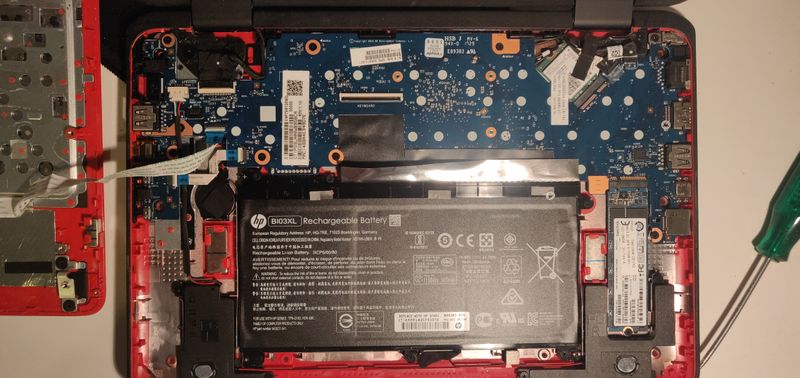-
×InformationNeed Windows 11 help?Check documents on compatibility, FAQs, upgrade information and available fixes.
Windows 11 Support Center. -
-
×InformationNeed Windows 11 help?Check documents on compatibility, FAQs, upgrade information and available fixes.
Windows 11 Support Center. -
- HP Community
- Notebooks
- Notebook Hardware and Upgrade Questions
- Comment remplacer des éléments constituant l'Ordi de la régi...

Create an account on the HP Community to personalize your profile and ask a question
12-21-2019 01:26 PM
Bonjours à tous.
Je possède le "HP x360 310 G2 1.6GHz N3050 11.6\" 1366 x 768pixels Écran tactile Argent", l'Ordinateur offert par la région Occitanie durant la période du lycée. On l'appelle plus couramment LORDI.
J'ai réussie à ouvrir le capot de ce PC, cependant, je ne comprend rien aux éléments qui composent l'intérieur de ce PC (où se trouve le processeur, où se trouve le disque dur interne etc). Je voudrai savoir s'il serait possible de remplacer des éléments pour améliorer ce PC comme :
_ changer la batterie
_ changer le processeur
_ changer le disque dur interne
_etc ...
Je vous remercie d'avance pour les réponses que vous m'apporterai.
Solved! Go to Solution.
Accepted Solutions
12-22-2019 08:57 AM
The processor and memory are soldered on and are under that big bare metal panel. Nothing you can do with that. It is what it is.



12-21-2019 01:54 PM
Here is the Service Manual:
The processor is soldered to the motherboard and cannot be changed. See p. 55 for the battery. See p. 37 for the solid state drive.
Post back with any more questions and please accept as solution if this is the info you needed.



12-21-2019 02:11 PM
Bonjour @F4B10 , je vois que vous êtes Français donc me permet de vous répondre en français. Comme dit par @Huffer , il faut consulter le manuel de service, qui n'est disponible qu'en anglais.
Vous aurez tout les éléments à partir de la page 16 pour localiser les différents éléments.
Si vous avez d'autres questions merci de les poser ici plutôt que d'ouvrir différents sujets.
I am Expert from French Community, and I am doing my best to help you with your question.

12-22-2019 07:08 AM
I looked inside the computer and I don't understand what's inside. The data sheet does not give the information corresponding exactly to my computer. May be it is because the Occitanie region has modified the interior so that we cannot modify it. I await a answer from you. Thank you in advance.
12-22-2019 07:23 AM - edited 12-22-2019 07:23 AM

You are right; this model does not seem to correspond to the Manual based on the model number you gave. See the arrows I added to your picture for explanation of the removeable components. HP laptops made for about the last 5 years almost universally have soldered on processors and all of the ones with Intel N series are soldered on. I believe the memory on yours may also be soldered on but if there are memory slots allowing removal and upgrade further disassembly would be needed to access them. You would need to remove the system (mother) board. You will also see where the CPU is soldered on when you remove and flip the motherboard over. The motherboard is the green board above the battery.
Let us know if you have any more questions.



12-22-2019 08:51 AM
I will contact you to find out if you had any answers on the photo I just sent. I dismantle everything to see the back of the motherboard but I am unable to locate the different components. Thank you for enlightening me on the subject.