-
×InformationNeed Windows 11 help?Check documents on compatibility, FAQs, upgrade information and available fixes.
Windows 11 Support Center. -
-
×InformationNeed Windows 11 help?Check documents on compatibility, FAQs, upgrade information and available fixes.
Windows 11 Support Center. -
- HP Community
- Notebooks
- Notebook Hardware and Upgrade Questions
- Computer frozen and won't restart after BIOS update

Create an account on the HP Community to personalize your profile and ask a question
06-20-2019 09:34 AM
I have an HP Notebook Model 15-da0046nr. I started a BIOS update last before going to bed. When I got up this morning I followed the on screen instructions to the letter. My screen immediately went black and has been that way for well over 2 hours. Is this normal or is there something I should do? The on screen instructions said not to interfere with the operation, but I am concerned something has gone wrong. Is there anything I can do?
06-22-2019 04:16 PM
I suggest you attempt a BIOS Recovery since the BIOS update seems to be corrupted
You can follow the instructions in this Link: https://support.hp.com/in-en/document/c02693833
Keep me posted 😊
If the information I've provided was helpful, give us some reinforcement by clicking the "Solution Accepted" on this Post and it will also help other community members with similar issue.
-
Turn off the computer, and then connect the power cord.
-
Press and hold the Windows key
 and the B key at the same time, and then press and hold the power button for 2 to 3 seconds.
and the B key at the same time, and then press and hold the power button for 2 to 3 seconds. -
Release the Power button but continue pressing the Windows and B keys. You might hear a series of beeps.
The HP BIOS Update screen displays and the recovery begins automatically. Follow any on-screen prompts to continue the startup to complete the recovery.
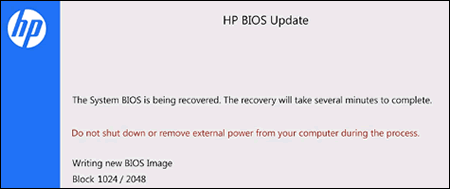
-
If the HP BIOS Update screen does not display, repeat the previous steps but press the Windows key and the V key. If the screen still does not display, your computer might not support the feature
-
KrazyToad
I Am An HP Employee
06-23-2019 01:25 PM
The BIOS recovery completed but the screen went black and hasn't done anything since 3:20pm, on 6/23/19. I can hear a slight hum that varies in pitch coming from my pc but that's it. I thought windows was supposed to start upon completion of the BIOS recovery but that hasn't happened. All I have is a black screen.
06-24-2019 12:22 PM
@Nam51ssab If you've attempted a BIOS recovery exactly as suggest in the link posted by @KrazyToad and yet the issue persists, this could be a hardware malfunction and I suggest you talk to HP support and discuss your options:
follow the below steps to get started:
1) Click on this link - www.hp.com/contacthp/
2) Click on "Continue as guest".
3) Enter the serial of your device.
4) Select the country from the drop-down.
5) Click on "Show Options".
Fill the web-form, to populate a case number and phone number for yourself!
Also, if you are having trouble navigating through the above options, it's most likely because the device is out of warranty, if yes? please send me a private message with the region you are contacting us from,
here's how private messages work: Click here for details.
If you wish to thank me for my efforts, you could click on "Accept as solution" on my post as the solution should help others too.
Riddle_Decipher
I am an HP Employee
Learning is a journey, not a destination.
Let's keep asking questions and growing together.
06-24-2019 12:45 PM
I clicked on the link for private messaging and got a message saying I didn't permissions to access that function. The serial number for my laptop is CND81816YV and it was purchased in the US. The warranty just recently expired. I did follow the instructions exactly as given to me by @KrazyToad and the BIOS did successfully restore according to the message on the screen. That message also had a "button" labeled CONTINUE but there were no further instructions and within seconds the screen went black. I left it like that for several hours but nothing happened. I bought this machine just over a year ago and I simply cannot afford to replace it. It has too many pictures, documents, links to significant websites, etc. for me to just discard it. Any advice or suggestions would be greatly appreciated.
