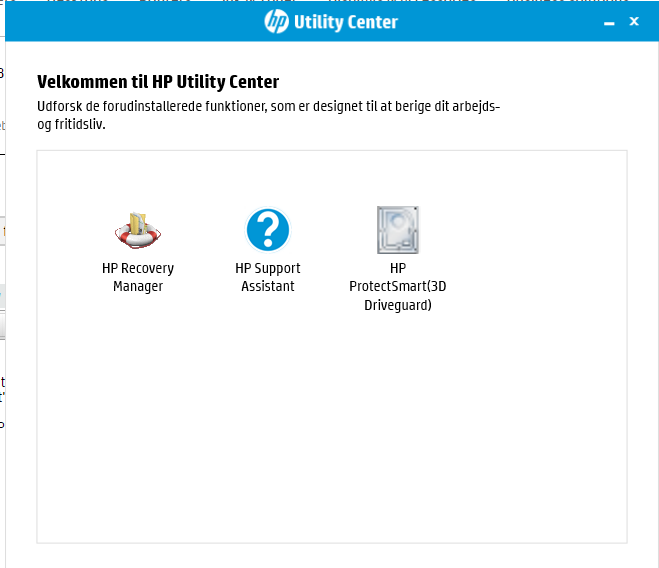-
×InformationNeed Windows 11 help?Check documents on compatibility, FAQs, upgrade information and available fixes.
Windows 11 Support Center. -
-
×InformationNeed Windows 11 help?Check documents on compatibility, FAQs, upgrade information and available fixes.
Windows 11 Support Center. -
- HP Community
- Notebooks
- Notebook Hardware and Upgrade Questions
- Computer overheat and fan noice

Create an account on the HP Community to personalize your profile and ask a question
03-28-2017 12:21 PM
Hello HP,
I had a problem with my computer fan. After reinstall of the computer i get slow performance and fan is noice. My computer be really hot in general use of the computer.
Hope you can help me :).
Regards Simon
Solved! Go to Solution.
Accepted Solutions
03-31-2017 02:30 PM
Hi @Simon942,
I reviewed the post. Thanks for the quick reply. Like I said before, the only option left is to contact HP phone support to get the unit serviced. Please contact Hp phone support by following these steps.
Step 1. Open link: www.hp.com/contacthp/
Step 2. Enter Product number or select to auto detect
Step 3. Scroll down to "Still need help? Complete the form to select your contact options"
Step 4. Scroll down and click: HP contact options - click on Get phone number, Case number and phone number appear.
They will be happy to assist you immediately. If the unit is under warranty repair services is taken care of by the manufacturer’s warranty.
To simply say thanks, please click the "Thumbs Up" button to give me a Kudos to appreciate my efforts to help.
If this helps, please mark this as “Accepted Solution” as it will help several others with the same issue to get it resolved without hassles. 
You take care, stay healthy, keep smiling big and do have a blessed year ahead
DavidSMP
I am an HP Employee
03-29-2017 06:15 PM
Thanks for reaching out to us on HP Support Forums. 🙂
I understand that you have an HP Pavilion Sleekbook 15 laptop and it overheats and is slow in performance. The g=fan appears to be loud. Not to worry, I'll do my best to help you with these issues.
I would like to know the following information to assist you better:
- The exact product model no. This link will help you to find the model no: http://hp.care/2bygf7l
- What was reinstalled on the laptop, was it the Windows operating system?
- Does the laptop shutdown by itself when it overheats?
- Does the laptop overheat specifically while playing games or no matter what you do it still overheats?
Meanwhile, I did some research and suggest you to perform the following steps:
- Power off the laptop.
- Remove the battery out. If the battery is integrated then leave the battery inside the laptop.
- Disconnected AC adapter from the laptop.
- Press and hold the power button for 15 seconds.
- Reconnect the battery and plug the AC adapter.
- Power ON the laptop.
Also, please perform the steps as described in detail from this link. These steps will help reduce the fan noise and also prevent the laptop from overheating.
I sincerely hope this fixes the issue. Let me know the outcome. Good luck! 🙂
03-29-2017 11:30 PM
Hello again :),
It's don't worked, but when i see the joblist is the CPU, RAM, and DISC usage really high. My computers factory WIndows is WIndows 8. But i had running a Windows 10 on it before i reinstalled then. I had the Old HP Support asistant. Maybe it can do the usage?
I had a screenshot here: http://prntscr.com/eq6u10 of the Joblist.
My computer do not overheat. But it be really hot. And the FAN go up and down in speed. I have HP Coolsense 2.2 version.
My motherboard is 70 ~Temp.
My computer is full up to date. And i had updated all my drivers. With IObit Driver Booster 4.3.
I had tried your steps but don't work for me :(.
I really love my computer, so i hope we can find a good soluation ;(
Regards Simon
03-31-2017 09:40 AM - edited 03-31-2017 09:52 AM
Hi @Simon942,
I reviewed the post completely. Thanks for the quick reply. terrific troubleshooting and great effort for performing these steps to try and resolve the issue. Kudos to you for that. 🙂
Please check perform all the prescribed steps from this document:
http://support.hp.com/in-en/document/c01657439
and if this does not resolve the issue please run complete system diagnostics on the computer to isolate that there is no hardware failure with the computer from this link: http://support.hp.com/in-en/document/c03467259 and run the extensive tests that take 2 hours to run. If any component fails, it displays a failure code and make a note of it. Please contact HP phone support to explore service options for this computer.
Step 1. Open link: www.hp.com/contacthp/
Step 2. Enter Product number or select to auto detect
Step 3. Scroll down to "Still need help? Complete the form to select your contact options"
Step 4. Scroll down and click: HP contact options - click on Get phone number, Case number and phone number appear.
They will be happy to assist you immediately.
If the unit is under warranty, the manufacturer’s warranty should take care of it for you.
Please keep me posted. I will keep a watch for your reply.
Hope this helps. Let me know how this goes. I genuinely hope the issue gets resolved without hassles and the unit works great. 🙂 Please reach out for any issues and I'll be there to assist you. 🙂
To simply say thanks, please click the "Thumbs Up" button to give me a Kudos to appreciate my efforts to help.
If this helps, please mark this as “Accepted Solution” as it will help several others with the same issue to get it resolved without hassles. 🙂
Take care now and have a splendid week ahead. 🙂
DavidSMP
I am an HP Employee
03-31-2017 12:33 PM - edited 03-31-2017 01:07 PM
Hi @Simon942,
I read the post comprehensively. In that case, please do a hard reset on the unit from this link: http://support.hp.com/us-en/document/c01684768. Then try to run diagnostics again. If it still does not work, please contact Hp phone support from my previous link to explore service options, replacements or upgrades.
You've been simply fabulous to work with, considering your technical expertise and exhaustive technical skills.  It has been an absolute privilege to share this platform with you.
It has been an absolute privilege to share this platform with you.  Trust me, I've done all I can to assist you, by keeping your best interest in mind.
Trust me, I've done all I can to assist you, by keeping your best interest in mind.
I honestly hope the computer works great and stays healthy for a long time to come. 
To simply say thanks, please click the "Thumbs Up" button to give me a Kudos to appreciate my efforts to help.
If this helps, please mark this as “Accepted Solution” as it will help several others with the same issue to get it resolved without hassles. 
You take care, stay healthy, keep smiling big and do have a blessed year ahead. 
DavidSMP
I am an HP Employee
03-31-2017 12:50 PM
Hello Again,
I had do a hard reset for som days ago. And it after that My PC is being hot. When i play some games or just Google Chrome.
Can it be because i had a old version of HP Support Asistant?
Screenshot:
Regards Simon
03-31-2017 01:08 PM
Hi @Simon942,
I reviewed the post. It could be a possible hardware issue with the computer. If you've updated the bios and performed a recovery to factory settings, I would recommend that you contact Hp phone support to get the situation corrected from my previous post.
You could uninstall HP support assistant and check if it overheats. If it does not then the culprit would be HP support assistant. Please download the latest version of HP support assistant and install it again.
To simply say thanks, please click the "Thumbs Up" button to give me a Kudos to appreciate my efforts to help.
If this helps, please mark this as “Accepted Solution” as it will help several others with the same issue to get it resolved without hassles. 
You take care, stay healthy, keep smiling big and do have a blessed year ahead.
DavidSMP
I am an HP Employee
03-31-2017 02:03 PM
Hello again,
My computer has stopping to overheat and the fan go down in speed :), after updateing HP Support Asistant. I can feel the power of my Laptop now. It's feel like the new HP Omen laptop :-)!
New Problem. I can't see HP Coolsense in HP Utility Center more now.
HP Coolsense is installed and working. I had tried to uninstall HP Coolsense and Reinstalled it. But it's still not shown :(.
Best Regards Simon 🙂
03-31-2017 02:30 PM
Hi @Simon942,
I reviewed the post. Thanks for the quick reply. Like I said before, the only option left is to contact HP phone support to get the unit serviced. Please contact Hp phone support by following these steps.
Step 1. Open link: www.hp.com/contacthp/
Step 2. Enter Product number or select to auto detect
Step 3. Scroll down to "Still need help? Complete the form to select your contact options"
Step 4. Scroll down and click: HP contact options - click on Get phone number, Case number and phone number appear.
They will be happy to assist you immediately. If the unit is under warranty repair services is taken care of by the manufacturer’s warranty.
To simply say thanks, please click the "Thumbs Up" button to give me a Kudos to appreciate my efforts to help.
If this helps, please mark this as “Accepted Solution” as it will help several others with the same issue to get it resolved without hassles. 
You take care, stay healthy, keep smiling big and do have a blessed year ahead
DavidSMP
I am an HP Employee