-
×InformationNeed Windows 11 help?Check documents on compatibility, FAQs, upgrade information and available fixes.
Windows 11 Support Center. -
-
×InformationNeed Windows 11 help?Check documents on compatibility, FAQs, upgrade information and available fixes.
Windows 11 Support Center. -
- HP Community
- Notebooks
- Notebook Hardware and Upgrade Questions
- Disable touch-click on synaptics PS/2 Port TouchPad

Create an account on the HP Community to personalize your profile and ask a question
04-15-2019 05:42 PM
How can I disable the touch-click on the Synaptics PS/2 Port Touchpad? Device manager shows the device but has no options to disable the touch-click. It's annoying. I would rather use the left/right buttons to click not the double tap.
Solved! Go to Solution.
Accepted Solutions
04-16-2019 12:53 PM
Welcome to HP Community
Let's try these steps
-
Click Start
 , and then type mouse in the search field.
, and then type mouse in the search field. -
Click Change your mouse settings.
-
Click Additional mouse options.

-
In Mouse Properties, click the Touchpad tab.
NOTE: Some HP Notebooks have an HP Control Zone tab. If your Notebook has this tab, open it and click HP Control Zone Disable.
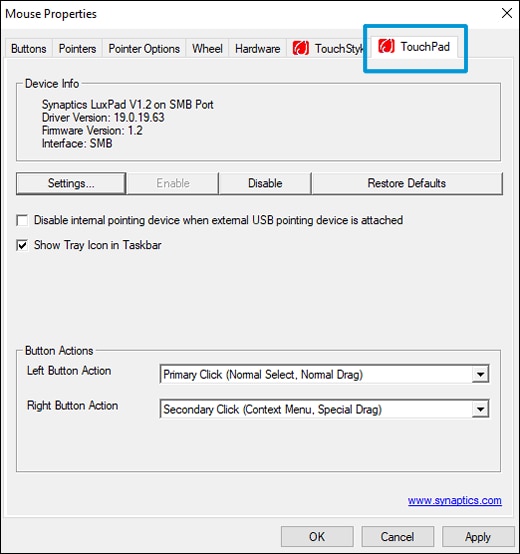
-
Click Disable.
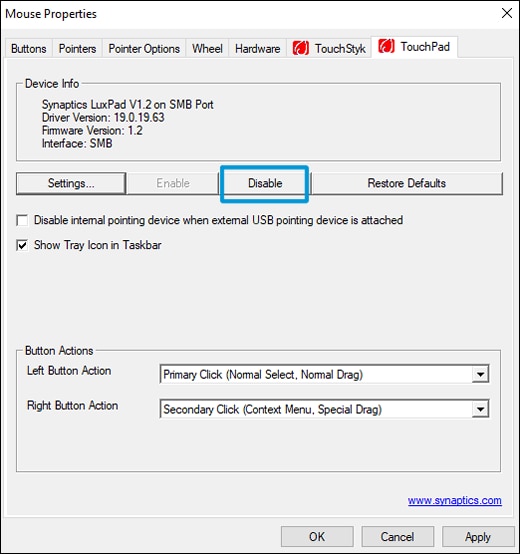
-
Click Apply, and then click OK.
You can refer to this Link: https://support.hp.com/in-en/document/c03882926
Keep me posted 😊
If the information I've provided was helpful, give us some reinforcement by clicking the "Solution Accepted" on this Post and it will also help other community members with similar issue.
KrazyToad
I Am An HP Employee
04-16-2019 12:53 PM
Welcome to HP Community
Let's try these steps
-
Click Start
 , and then type mouse in the search field.
, and then type mouse in the search field. -
Click Change your mouse settings.
-
Click Additional mouse options.

-
In Mouse Properties, click the Touchpad tab.
NOTE: Some HP Notebooks have an HP Control Zone tab. If your Notebook has this tab, open it and click HP Control Zone Disable.
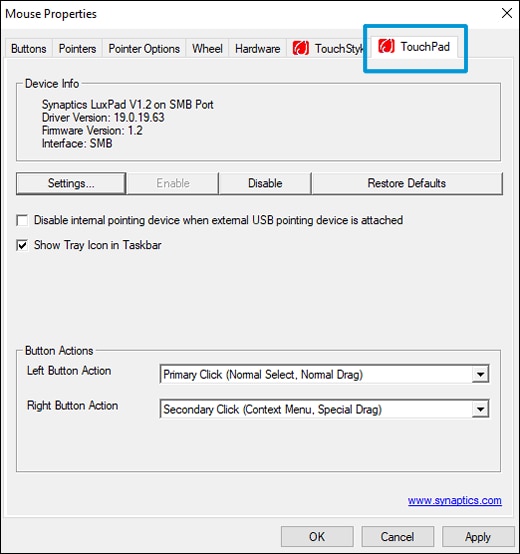
-
Click Disable.
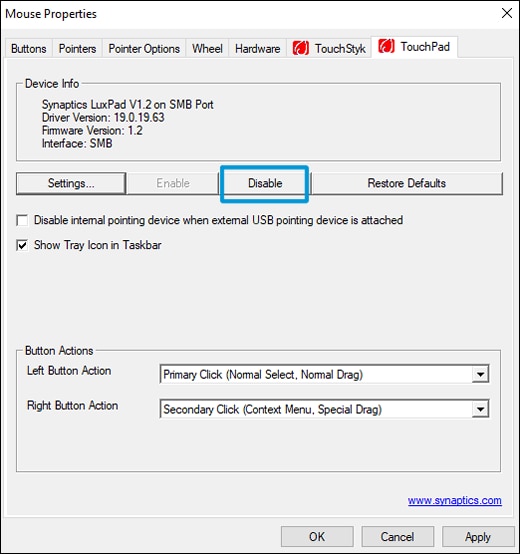
-
Click Apply, and then click OK.
You can refer to this Link: https://support.hp.com/in-en/document/c03882926
Keep me posted 😊
If the information I've provided was helpful, give us some reinforcement by clicking the "Solution Accepted" on this Post and it will also help other community members with similar issue.
KrazyToad
I Am An HP Employee
04-16-2019 02:54 PM
I'm glad you got this issue sorted out
Do visit our HP Community and drop us a message anytime you need help
Thank you 😊
KrazyToad
I Am An HP Employee
01-16-2020 07:23 AM
i have a new pavilion lap top and the tap function on the keypad is driving me crazy, im deleting things i dont want to, changing pages by accident, etc etc. I read the answers to previous similar questions but my system gives different function boxes to those shown _ im told there should be simple 'disable tapping' button somewhere but it is elusive. Please tell me how to get rid of this annoying function.
01-18-2020 04:07 PM
@Mach11
Thank you for posting on the HP Support Community.
Don't worry as I'll be glad to help, however, to provide an accurate resolution, I need a few more details:
- What is the product number of your device? Use this link to find it: http://support.hp.com/us-en/document/c03754824 (Ensure you do not share any of your personal information such as serial, phone number, email ID, etc...).
- Could you please share the picture of the different function boxes?
Keep me posted for further assistance.
ECHO_LAKE
I am an HP Employee
