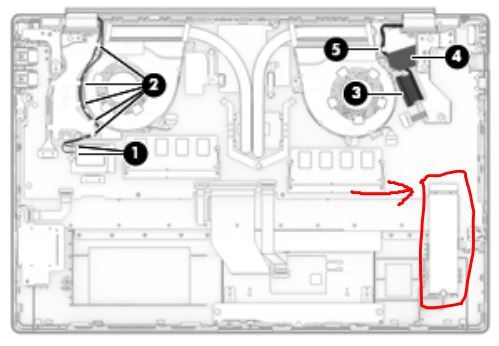-
1
×InformationNeed Windows 11 help?Check documents on compatibility, FAQs, upgrade information and available fixes.
Windows 11 Support Center. -
-
1
×InformationNeed Windows 11 help?Check documents on compatibility, FAQs, upgrade information and available fixes.
Windows 11 Support Center. -
- HP Community
- Notebooks
- Notebook Hardware and Upgrade Questions
- Does HP Pavilion - 15-cs0073cl support external SSD?

Create an account on the HP Community to personalize your profile and ask a question
08-09-2020 04:04 AM
I have a laptop HP Pavilion - 15-cs0073cl which I purchased 1.5 years ago. I want to add SSD to this laptop. Will it be possible to add SSD keeping 1 TB harddisk as it is - i.e. both the hard disks active?
If it is supported, which SSD is recommended? Also, can I add this SSD or do I have to take my laptop to HP support?
08-09-2020 07:22 AM
Hello @PrashantG
Your series did come with an M.2 slot for NVMe SSD's. But you need to open the case and make sure the slot is soldered into the board first. Sometimes if a model did not have that drive from factory, the slot might have been left out.
You can have both drives installed but sometimes windows doesn't play well with two bootable drives of Windows. You will have to see how it goes. You could wipe the HDD and use it strictly for storage if not.
your manual... page 54 http://h10032.www1.hp.com/ctg/Manual/c06248419
Any brand M.2 drive at 2280mm length and capacity will work. Samsung is the favorite among users. If you have questions about a certain drive, let us know.
Is this what you needed to know?