-
×InformationNeed Windows 11 help?Check documents on compatibility, FAQs, upgrade information and available fixes.
Windows 11 Support Center. -
-
×InformationNeed Windows 11 help?Check documents on compatibility, FAQs, upgrade information and available fixes.
Windows 11 Support Center. -
- HP Community
- Notebooks
- Notebook Hardware and Upgrade Questions
- Does anyone know the max upgrade i can perform for an i7-855...

Create an account on the HP Community to personalize your profile and ask a question
01-05-2020 02:47 PM
To anyone with that can help me.
Im trying to update my laptop computer and I am having a difficult time in knowing what the maximum ram i can use, 16gb, as in two 8gb rams, or 32GB as in tow 16gb rams? My laptop is a 8th gen intel core i7-8550u. it has a 16gbpcie NVME intel Optane memory, 4gb DDR4 SDRAM. Im running windows 10. It has a touch screen. I want to be able to do some graphic editing, and descent gaming. Can anyone help? there is a very similar questions but hp and distributers have conflicting specs??? Also does anyone know if i can add a thunderbolt 3 to my laptop. Something else I was considering was getting an external gpu? For that do I need an type c thunderbolt3 connection? I would really appreciate it for any help or suggestions for gpu and ram.
thanks
steve
Solved! Go to Solution.
Accepted Solutions
01-08-2020 12:19 PM
@Ghostofro333 Here's all you need to know about upgrading your device:
(As an upgrade/custom enthusiast I personally love the idea of upgrading the device as well, However, HP recommends that you go easy on it as the device is equipped with parts that perform at its optimal performance and also, the upgradeable parts listed in HP articles are purely for your ease, though the decision to upgrade will be at your own discretion)
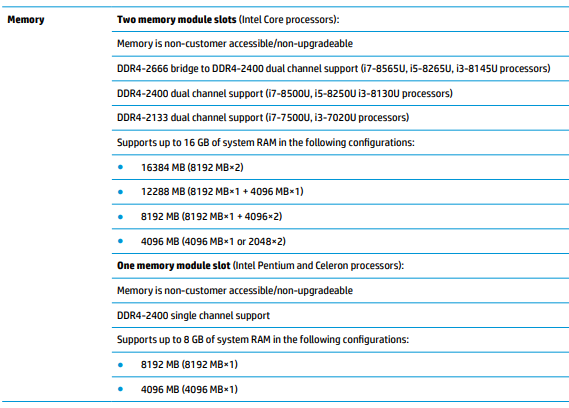
For information on Optane memory, check page. 50 Chapter 6 Removal and replacement procedures for Authorized Service Provider parts
(Maximum supported is 16GB)
Also, here's all you need to know about using external GPU's: click here
P.S: Welcome to HP Community 😉
I hope that answers your query,
If it did, simply select "Accept as solution", to help the community grow,
And if you wish to thank us for our efforts, click on the thumbs up for kudos.
Have a great day ahead.
Riddle_Decipher
I am an HP Employee
Learning is a journey, not a destination.
Let's keep asking questions and growing together.
01-08-2020 12:19 PM
@Ghostofro333 Here's all you need to know about upgrading your device:
(As an upgrade/custom enthusiast I personally love the idea of upgrading the device as well, However, HP recommends that you go easy on it as the device is equipped with parts that perform at its optimal performance and also, the upgradeable parts listed in HP articles are purely for your ease, though the decision to upgrade will be at your own discretion)
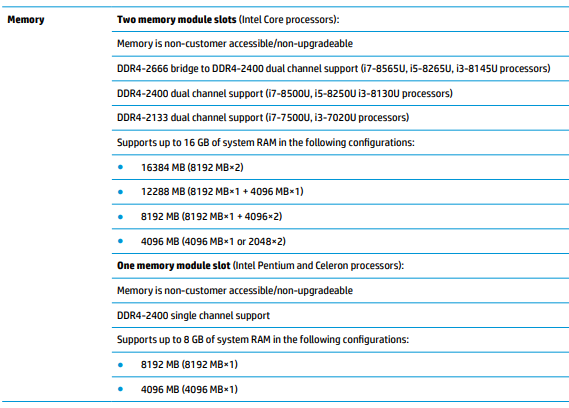
For information on Optane memory, check page. 50 Chapter 6 Removal and replacement procedures for Authorized Service Provider parts
(Maximum supported is 16GB)
Also, here's all you need to know about using external GPU's: click here
P.S: Welcome to HP Community 😉
I hope that answers your query,
If it did, simply select "Accept as solution", to help the community grow,
And if you wish to thank us for our efforts, click on the thumbs up for kudos.
Have a great day ahead.
Riddle_Decipher
I am an HP Employee
Learning is a journey, not a destination.
Let's keep asking questions and growing together.
01-14-2020 10:03 AM
@Ghostofro333 The pleasure is all mine! 😉
And thank you for the update,
I'm glad I could contribute to identifying and leading you towards the solution.
Thanks for honoring us by accepting our post as the solution, as it helps the community grow.
You can always click the "Thumbs Up" button to give me a Kudos,
Take care and have an awesome week ahead.
Riddle_Decipher
I am an HP Employee
Learning is a journey, not a destination.
Let's keep asking questions and growing together.
