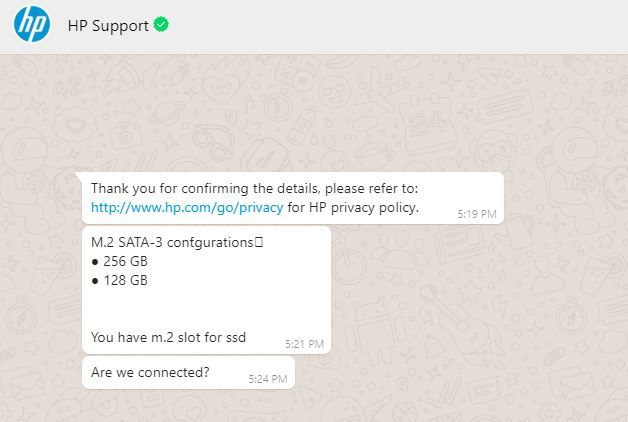-
×InformationNeed Windows 11 help?Check documents on compatibility, FAQs, upgrade information and available fixes.
Windows 11 Support Center. -
-
×InformationNeed Windows 11 help?Check documents on compatibility, FAQs, upgrade information and available fixes.
Windows 11 Support Center. -
- HP Community
- Notebooks
- Notebook Hardware and Upgrade Questions
- Does hp 15-ay009tx have a m.2 slot for ssd upgrage?

Create an account on the HP Community to personalize your profile and ask a question
07-11-2019 06:49 AM
Hey guys, I was thinking of upgrading my storage and I wanted to know if my laptop has a m.2 slot for ssd upgrade??
Solved! Go to Solution.
Accepted Solutions
07-11-2019 06:58 AM
Sorry no it does not. Here's the Service Manual:
See p. 66. An M.2 SATA SSD was offered as an option but uses an adapter sled and cable in place of the 2.5 inch hard drive so you can install either/or but not both. Your fastest best value storage option is a 2.5 inch SATA SSD installed using the mounting hardware for the 2.5 inch hard drive. The performance upgrade from a 2.5 inch SATA SSD over a mechanical hard drive should not be underestimated: it is significant.
Post back with any other questions and please accept as solution if this is the info you needed.



07-11-2019 06:58 AM
Sorry no it does not. Here's the Service Manual:
See p. 66. An M.2 SATA SSD was offered as an option but uses an adapter sled and cable in place of the 2.5 inch hard drive so you can install either/or but not both. Your fastest best value storage option is a 2.5 inch SATA SSD installed using the mounting hardware for the 2.5 inch hard drive. The performance upgrade from a 2.5 inch SATA SSD over a mechanical hard drive should not be underestimated: it is significant.
Post back with any other questions and please accept as solution if this is the info you needed.



07-11-2019 09:18 AM
As I said HP offered it with an M.2 but only with a sled that takes the place of the hard drive. I gave you the Manual with pictures to prove the point. HP Chat Support does not have any hands on experience with these things. They just read specs and jump to conclusions. You are welcome to buy an M.2 SSD and then open it and scratch you head as to where to find your slot. Good luck.



07-15-2019 07:49 AM
Can you help me out with between the three ssds mentioned below (performance and durability are the most important for me) . If you could thanks.
07-15-2019 02:13 PM
Recent versions seem OK but some of the older ones caused a lot of issues here a few years back. I tend to do Samsung when money is not the primary thing and Adata when I am trying to go as cheap as possible. I have even had pretty good luck with no-name 2.5 inch SATA SSDs like this:



07-17-2019 11:55 PM
Is there a ssd storage size limit for my laptop? If so, can you tell me how much is the limit? And would it better to go for he full limit or a size less(if max =500, would it be better to go for 250 rather than 500 itself?). Thanks