-
×InformationNeed Windows 11 help?Check documents on compatibility, FAQs, upgrade information and available fixes.
Windows 11 Support Center. -
-
×InformationNeed Windows 11 help?Check documents on compatibility, FAQs, upgrade information and available fixes.
Windows 11 Support Center. -
- HP Community
- Notebooks
- Notebook Hardware and Upgrade Questions
- Driver for AMD radeon R5 430

Create an account on the HP Community to personalize your profile and ask a question
07-13-2017 11:33 AM
A very warm welcome to the HP community. A very good day to you.
I understand that you have an HP Notebook - 15-ay514tx and the drivers for the AMD Radeon R5 M430 Graphics card do not get installed properly. Not worry, I'll do my best to help you.
To provide an accurate resolution, I need a few more details:
- Do you receive an error message about the graphics card drivers?
- Are the graphics card drivers missing in the device manager? Or do the graphics card have a yellow exclamation/question mark in the device manager?
I recommend you to perform the following steps to isolate the issue and arrive at a fix:
- Open the device manager and locate the graphics card drivers. Expand "Display adapters". Below image is an example of how the device manager looks like:
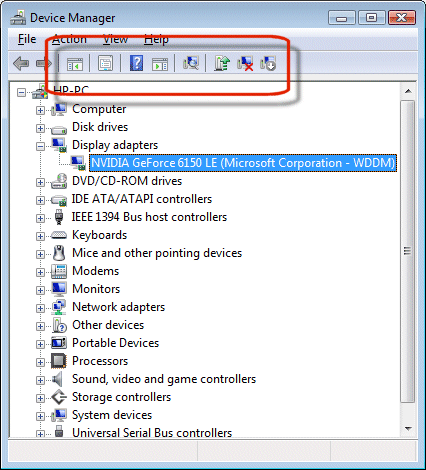
- Right click on the display drivers and select uninstall.
- You may download and install the drivers from the AMD website.
Hope this does the trick. Let me know. All the best! 🙂
07-14-2017 10:18 PM
I was installing the Graphics driver, after installation comleted and checked into the Device manager and after that check on display adapter properties, in that general dialog box shows one message and massege is that, " your device is not run properly and it has been stopped working (Code-43)".
Please help me and provide best solution on this.
Thank You.
Sujit Mane
07-15-2017 11:16 AM
Hi Sujit,
You're welcome. 🙂
The next thing we can try is to download and run the HP Support Assistant. This program will detect any missing drivers and download and install them for you. But before you do this, I suggest uninstall the display drivers from the device manager and then run the HP Support Assistant.
Hope this helps. Let me know. Good luck!
