-
×InformationNeed Windows 11 help?Check documents on compatibility, FAQs, upgrade information and available fixes.
Windows 11 Support Center. -
-
×InformationNeed Windows 11 help?Check documents on compatibility, FAQs, upgrade information and available fixes.
Windows 11 Support Center. -
- HP Community
- Notebooks
- Notebook Hardware and Upgrade Questions
- Envy laptop gets hot when I place it in my backpack

Create an account on the HP Community to personalize your profile and ask a question
11-05-2019 10:26 AM
Whenever I close the lid and place my HP Envy Laptop 17m-ae1xx in my backpack, it gets hot and the battery continues to run (draining the power).
My power setting is "lid close action: hibernate." This should mean the hard drive does not spin.
Any ideas?
Thanks.
11-07-2019 01:33 PM
@JasonPR, Welcome to the HP Support Community!
Let us try these steps to resolve this issue:
Install updates using HP Support Assistant
- In the search box, type and open HP Support Assistant.
- Check for updates.
- If the updates are available, click on install and restart the computer.
Note: If you do not have HP Support Assistant installed, Click here to download the same.
Also, check for any pending windows update. Once done, reboot the PC if required.
Change the power settings in Windows
-
In Windows, search for and open Control panel.
-
In the Control Panel search field, type power options, and then select Power Options from the list.
-
Click Change plan settings next to the plan you want to change.
-
On the Change settings for the plan window, choose the display and sleep settings you want to use.
-
To change more power settings, click Change advanced power settings.
-
On the Advanced settings tab, select the power plan from the drop-down menu, and then expand the category you want to customize. Expand each setting you want to change, and then choose the values you want to use.
-
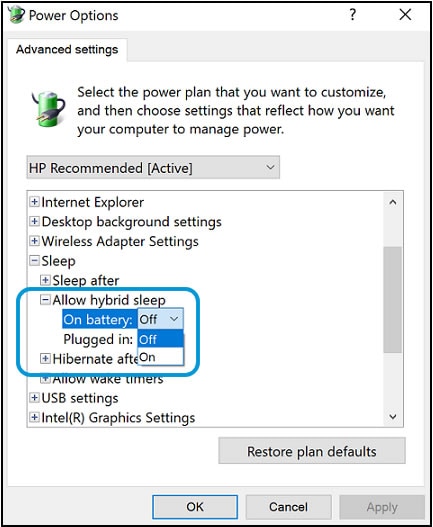
-
When done, click OK.
-
Restart the computer.
Let me know how this goes.
If you feel my post solved your issue, please click “Accept as Solution”, it will help others find the solution. Click the “Kudos/Thumbs Up" on the bottom right to say “Thanks” for helping!
KUMAR0307
I am an HP Employee
