-
×InformationNeed Windows 11 help?Check documents on compatibility, FAQs, upgrade information and available fixes.
Windows 11 Support Center. -
-
×InformationNeed Windows 11 help?Check documents on compatibility, FAQs, upgrade information and available fixes.
Windows 11 Support Center. -
- HP Community
- Notebooks
- Notebook Hardware and Upgrade Questions
- Failure ID : OLVP1K-823AAR-XD7WMA-6OUP03

Create an account on the HP Community to personalize your profile and ask a question
12-11-2020 04:30 AM
After running HDD diags, the above error is displayed, indicating HDD errors. How do I find the logs to correspond to this failure?
Also, does this error suggest that I need to replace the disk urgently, or are there some diag tools that I can use to "fix" bad sectors, for eg? I have run a chkdsk /f /r overnight, which resulted in my laptop failing to start up properly, presumably due to the HDD errors. I subsequently restarted my laptop again successfully - but am I on borrowed time?
12-11-2020 05:16 AM - edited 12-11-2020 05:17 AM
Here is the error translator...click on image for expanded view:
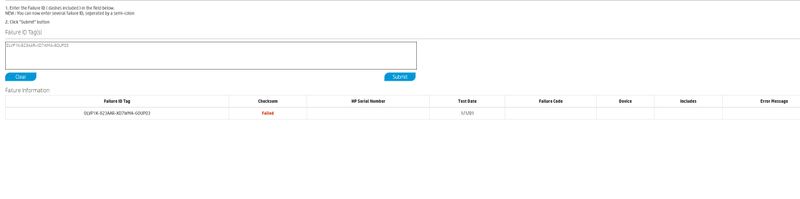
The Code you give translates as bad checksum which generally indicates an issue with the motherboard BIOS chip. Not good. But also subject to false positives. Try to run the test again and let's see if it comes up as "just" the hard drive. And yes a hard drive error Code means you are on borrowed time and you need to act while data can still be harvested from the existing drive. If you need more help post back.



12-11-2020 05:17 AM - edited 12-11-2020 05:19 AM
Yes, your time to use the PC is very close to an end. It would be wise to make a backup, if there is data you need/want to save. Do not turn the PC off.
You will need to replace the hard drive. According to the spec page, that unit has a1TB, an inexpensive cost. If the Recovery Partition is there, it might be a good idea to also see if there is a Recovery disk set that can be made or see if that model is covered to use the HP Cloud Recovery tool. Since you are in the UK, use the support site for the UK region. Go to the top of the forum and click on "Support"
Sorry @Huffer posting at the same time
I'm not an HP employee.
Did this message answer your question? Please indicate below as an Accepted Solution!
Did you find this message useful? Click on the "Was this reply helpful" Yes button.
12-14-2020 11:05 AM
Hi, thanks for the reply. Unfortunately, within about an hour of reading your advice, my pc crashed and the HDD failed with boot sector not found. I have now purchased another HP laptop (15-gw0502na).
May I ask, is there any way at all that I may be able to boot my old laptop from another external drive (USB for eg), by creating a boot device from my current laptop? If I am able to do this, would there be any way at all to navigate onto the corrupt disk to see if there is anything at all that I can save?
12-14-2020 11:11 AM
Assuming the laptop still turns on you can boot it using a Linux Live thumbrive. Ubuntu will make a thumb drive and will give you an option to run the OS from the thumb drive or install it. Linux is intuitive enough and enough like Windows just go to the file explorer and see if the hard drive appears. If it does connect another external drive and cut and paste files. Perhaps an easier way is to remove the hard drive from the laptop and attach it to another computer using a usb to sata adapter. They cost like $10 on amazon.com



12-21-2020 03:03 PM
Huffer - many thanks for your help with this. I decided to purchase a Fideco USB3.0 so SATA/IDE adapter, but I'm having problems with my new laptop recognising the USB device, stating that "The USB device is not recognised". I've tried uninstalling the USB drivers but the problem persists. The HDD definitely spins. Any advice?
Thanks.
