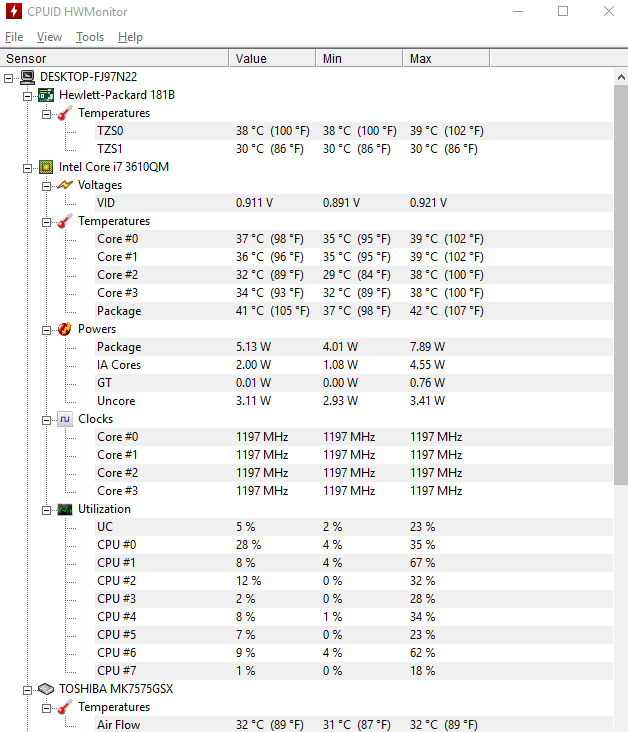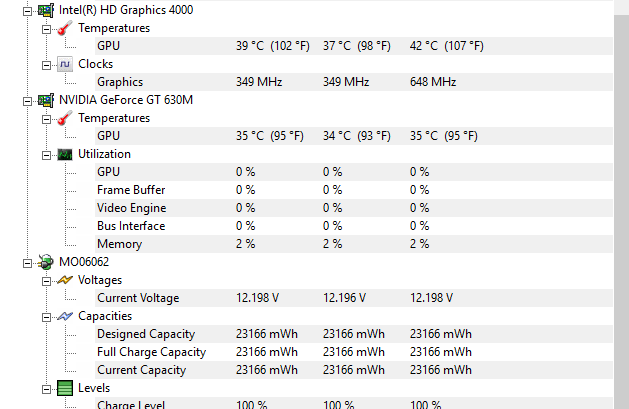-
1
×InformationNeed Windows 11 help?Check documents on compatibility, FAQs, upgrade information and available fixes.
Windows 11 Support Center. -
-
1
×InformationNeed Windows 11 help?Check documents on compatibility, FAQs, upgrade information and available fixes.
Windows 11 Support Center. -
- HP Community
- Notebooks
- Notebook Hardware and Upgrade Questions
- Fan running constantly

Create an account on the HP Community to personalize your profile and ask a question
04-03-2017 08:21 PM - edited 04-03-2017 08:42 PM
To get in context, my fan was making a rattling noise so l decided to disassembly my computer and clean it up, so l did it and everything ended up well with the exception that l've broke the CMOS Battery. Nevertheless, l turned on the computer and was already expecting misguided hours but l dont really cared about it. Everything was good, the fans were silent and blowing fresh air.
The problem is, yesterday, l've turned on my computer and the fans immediately kicked in at full speed and now its constantly. l've made a thing that fixed the problem sometimes that was getting inside the System Diagnostic (F2 right after the boot), and wait until the fans went normal, l dont know why that solve the problem but it worked, not anymore tho.
Could someone help me with this? What should l do? Do a clean reinstall of the OS perhaps? lf there isn't a fix for this, does having the fans at full speed may harm my computer? or is just a noise problem that l will need to take?
Thanks
04-04-2017 12:20 AM
Hi,
There should be an option in Bios called "Fans always on", You should disable this option so that the fans only come on when necessary.
If the fan was making noise, it could be that the fan is somehow defective and not functioning correctly and because of the heat is always on.
Let me know,
David
04-04-2017 08:59 AM
Hi,
In your previous answer you say that you broke the cmos battery, did you fix this? Could it be that even when you change the BIOS settings disabling the "fan always on" it reverts to default settings when reboots an turns the fan always on back on again?
What are operating temperatures for the CPU and GPU at the moment?
Let me know,
David
04-04-2017 09:39 AM - edited 04-04-2017 09:42 AM
l don't think bios is reseting the settings because l've got action keys disabled and by default they're on, so with that l know the bios is saving my settings.
And no, l didn't solve my CMOS battery problem, although, if that function from that component is only about fixing the hours at the boot, it doesn't really bother me.
About the temperatures:
(now only browsing on Chrome)
Update:
l've managed to do that trick again at waiting on System Diagnostic, and during my use, the fan was alright til it started flickering through full speed and normal behaviour. lt switched like 5 times, after that, it kept working at full speed.
Btw, the temperature above are during the fan at 100% use.
04-04-2017 11:22 AM
OK,
The temps are all good and the fan should not be at 100 %. I do not know what else to say as the fan is controlled by BIOS and even reinstalling the OS will not make a difference. I would try ficing the Cmos battery or even replacing the Fan if the noise bothers too much.
All the best,
David