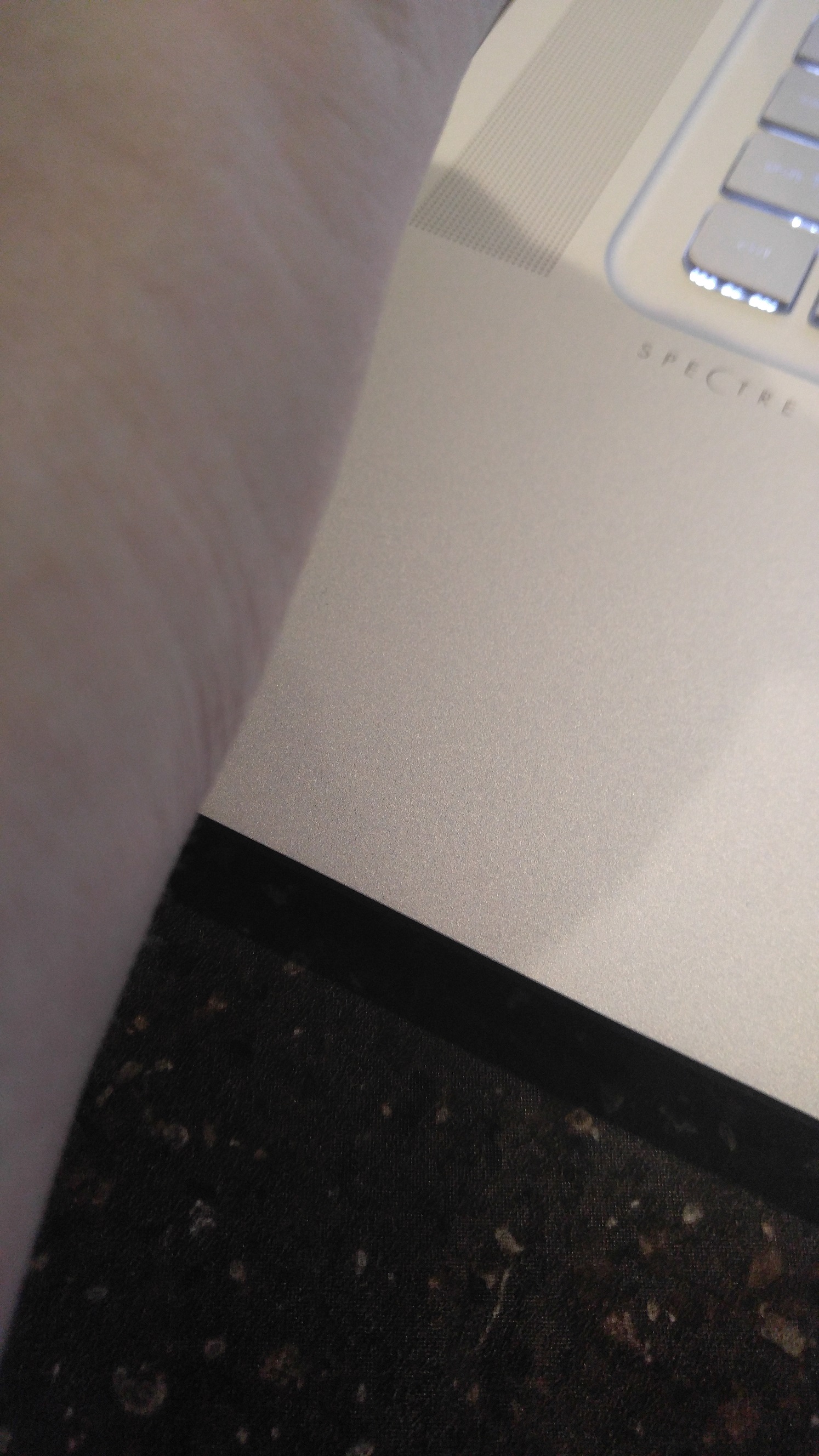-
×InformationNeed Windows 11 help?Check documents on compatibility, FAQs, upgrade information and available fixes.
Windows 11 Support Center. -
-
×InformationNeed Windows 11 help?Check documents on compatibility, FAQs, upgrade information and available fixes.
Windows 11 Support Center. -
- HP Community
- Notebooks
- Notebook Hardware and Upgrade Questions
- Front EDGE OF HP 360 TOO SHARP - CUTS INTO PALMS

Create an account on the HP Community to personalize your profile and ask a question
05-16-2015 09:02 PM
Someone design enginner at HP should have smooth out, rounded out, tapered or just finished the edges on the HP Spectre 360, especially in the front where your palms sit....WAY TO SHARP, ...., it was stupid not to taper or make smooth the edge where your palms sit....it cuts into the palms and is not cool... I want my hands to slide easily over the edge not get caught or cut up or feel like its cutting into my palms
CAN THIS BE FIXED, otherwise I cant buy it
Also, the hinges which is reported to be great are not great, unlesss you can adjust them more stiff....The gear thing is fine but the display gets pushed back too easily when tapping the display.
ALSO;;;; if you could just ad a 1/2" or 1 inch platform area between the keys and the front edge, that would be great...my palms hang over the front and is not comfortable....not to mention the sharp edge cutting into my palms as mentioned
OTHERWISE;;;; a great machine, if these things could be fixed or modfied, I would buy the computer immediately
ANY CHANCE OF HAVING THESE CHANGES?
05-17-2015 06:41 AM
The design cycle for a laptop is many months and then the manufacturer enters into a contract with the factory to build it and parts are ordered. But I am sure they will redesign it and get in touch with you so HP can make that one sale to you. Sarcasm aside your observations might influence the next product development cycle.



05-06-2016 08:22 PM
I agree 100%. Amazing that the laptop could be released with such a 'razor' sharp edge. I just bought one today and will reuturn it tomorrow. It cuts into my palm as do any typing - it also feels dangerous to handle as if it will cut.
Did anyone not try this before it was put on the market? So simple to round the edges...
09-05-2016 01:07 PM
I know this post is old, but just in case anyone else comes by it here is a picture of my left arm after typing on the Spectre X360 15" for about 10 minutes. There should not be lines there. After 2 days of owning this thing it's beginning to turn red as well. Returning even though this is the most perfect laptop for my uses because I can't actually use it without pain.
09-18-2017 09:33 PM
Unbeleivable that the Envy I just purchased has this same razor sharp edge problem- over 2 yrs after this original post!
This item should be recalled! I will return it to costco and am no longer going to waste my time with an HP again- all the trouble and many hours of choosing a computer to transferring data onto it, and to find that this issue, known for years by HP is STILL an issue, and still not a single comment from anyone at HP on this forum about this issue! So why ARE we here anyway???
09-19-2017 06:17 AM
In 2 years you re looking at the sum total of complaints about this so I'm not sure what kind of comment you are looking for. Yes its razor thin and its sharp.
Apple has the same issue:
http://dustwell.com/macbook-pro-sharp-edge.html
Problem:
The MacBook Pro has ridiculously sharp edges. After using it for a hour my wrists had annoying (and painful) indentation lines on them. It doesn't bother everyone, but I'm not the only one.



09-29-2018 05:53 PM
Yes, the top edge around the keyboard is way too sharp. My palm or wrist rests on this edge most of the time, particularly the left wrist. The edge is uncormfortable to the point where I felt inclined to go online and see what others think. I will be returning this otherwise very nice laptop. It's unfortunate and very likely that the enginner/designer never used it for any length of time. The keyboard pressure is also a bit more than I like. . I just purchased it. Unfortuante.
11-11-2019 04:33 PM
I've used a MacBook (i think it was a 2018 Pro w/ touchbar) before and it didn't cut into my palms, wrists or arms like the elitebook. you cannot say that this is the only post. there are many other posts. also, not many people would bother complaining here.