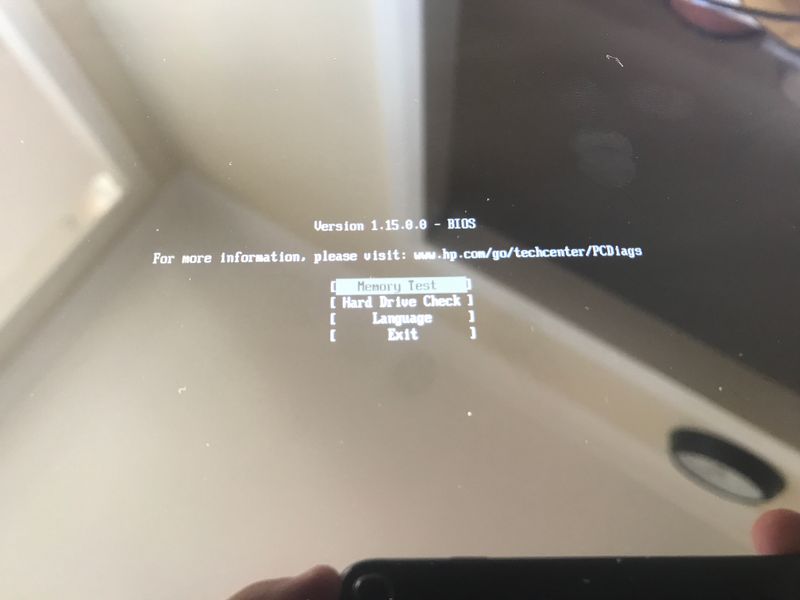-
×InformationNeed Windows 11 help?Check documents on compatibility, FAQs, upgrade information and available fixes.
Windows 11 Support Center. -
-
×InformationNeed Windows 11 help?Check documents on compatibility, FAQs, upgrade information and available fixes.
Windows 11 Support Center. -
- HP Community
- Notebooks
- Notebook Hardware and Upgrade Questions
- HARDWARE DIAGMOSTICS UEFI

Create an account on the HP Community to personalize your profile and ask a question
10-29-2018 04:18 AM - edited 10-29-2018 04:31 AM
KIndly identify your notebook with its product number.
Look on the bottom in the tiny print for the ProdID and post it in your nest response.
The ProdID is also the product number.
I will need it to be able to determine the hardware configuration of your notebook.
What is the "everything" that you have tried. Please provide a detaild explanation of your troubleshoooting process if you are able to.
You will need a USB flash drive of 256MB-32GB in capacity and a different Windows PC to perform the following procedure and tests
Go to https://www8.hp.com/us/en/campaigns/hpsupportassistant/pc-diags.html as it says on the screen of your notebook.
Download the HP Diagnostics UEFI. You will see a blue button which says that, below the unable to boot Windows or is Windows locked up?
Plug the USB flash drive into an available port of the PC you are using to create the PC Hardware Diagnostics flash drive . Find the downloaded SP91616.exe file and double click on it.
Follow the prompts and install it to the USB flash drive.
Once you have done that you can plug the flash drive into a port on your HP X2 notebook and press the power button. Immediately tap the F9 key and select the USB flash drive to boot from.
In the HP PC Hardware Diagnostics window that follows, select the System test and let it run.
Post the result here in your thread.
I am a volunteer forum member. If my suggestion helped you solve your issue, help others by marking that post as the accepted solution. Say thanks by clicking on the Yes button next to the "was this reply helpful?"