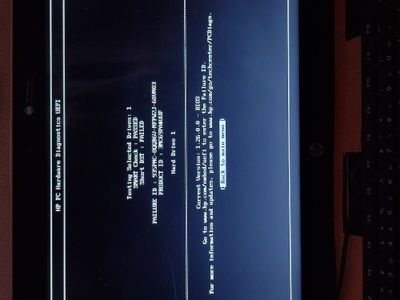-
×InformationWindows update impacting certain printer icons and names. Microsoft is working on a solution.
Click here to learn moreInformationNeed Windows 11 help?Check documents on compatibility, FAQs, upgrade information and available fixes.
Windows 11 Support Center. -
-
×InformationWindows update impacting certain printer icons and names. Microsoft is working on a solution.
Click here to learn moreInformationNeed Windows 11 help?Check documents on compatibility, FAQs, upgrade information and available fixes.
Windows 11 Support Center. -
- HP Community
- Notebooks
- Notebook Hardware and Upgrade Questions
- HDD status failure

Create an account on the HP Community to personalize your profile and ask a question
Accepted Solutions
08-09-2022 04:34 AM - edited 08-09-2022 04:35 AM
Hello @Shaalamengr
Sorry to hear that you are having problems ... and I would like to help you.
@Shaalamengr wrote:What does it means?
Too many bad sectors were detected and reallocated. The hard disk is in danger of failing completely in the near future.
Please try to backup data. Replace the hard disk and reinstall the operating system.
Do you need more help ?
08-09-2022 04:34 AM - edited 08-09-2022 04:35 AM
Hello @Shaalamengr
Sorry to hear that you are having problems ... and I would like to help you.
@Shaalamengr wrote:What does it means?
Too many bad sectors were detected and reallocated. The hard disk is in danger of failing completely in the near future.
Please try to backup data. Replace the hard disk and reinstall the operating system.
Do you need more help ?
08-10-2022 09:33 AM
Hello @Shaalamengr
@Shaalamengr wrote:I am using a SSD for operating system beside HDD. So now, how much is it in danger?
(1) Operating system (SSD) should be fine
(2) Back up all data from "second" (mechanical) HDD and replace
(3) You're done
Good luck
08-14-2022 03:36 AM
@Shaalamengr wrote:@Ub6424
let's see how long it last
Thank you very much.
Back up your data and replace the hard drive, otherwise you will lose all your data.
Good luck
Didn't find what you were looking for? Ask the community