-
×InformationNeed Windows 11 help?Check documents on compatibility, FAQs, upgrade information and available fixes.
Windows 11 Support Center. -
-
×InformationNeed Windows 11 help?Check documents on compatibility, FAQs, upgrade information and available fixes.
Windows 11 Support Center. -
- HP Community
- Notebooks
- Notebook Hardware and Upgrade Questions
- HP 15q-ds0009tu support for SSD

Create an account on the HP Community to personalize your profile and ask a question
10-28-2018 09:54 AM
Hello Everyone,
I recently purchased the laptop 15q-ds0009tu online. It was advertised to have M.2 slot for installing an SSD in addition to the factory installed HDD.
Is it possible to confirm this before buying an SSD? I ran the software HWInfo64 which has given the following information about the system
Motherboard Model: HP 84A6
Motherboard Chipset: Intel Kaby Lake-U + iHDCP 2.2 Premium PCH
Motherboard Slots: 4xPCI Express x1, 1xPCI Express x4
PCI Express Version Supported: v3.0
BIOS Manufacturer: Insyde
BIOS Version: F.04
With this information is it possible to determine if my system has an M.2 slot?
I went through the user manuals from HP site (http://h10032.www1.hp.com/ctg/Manual/c06147959). It is not specific for my model. The manual mentions the following configurstions for dual storage:
256 GB, PCIe, solid-state drive + 1 TB, 5400 rpm hard drive
256 GB, SATA-3, TLC, solid-state drive + 1 TB, 5400 rpm hard drive
Does this mean that if there is an M.2 slot, I can accept both SATA and PCIe SSD? If it accepts only either one of these, how do I find out if my model accepts SATA or PCIe?
Regards
Sanjay
Solved! Go to Solution.
Accepted Solutions
10-28-2018 11:51 AM
You have seen the Manual but I will repost:
The Manual covers a series of models but is applicable to your specific model.
Your model with the 8th gen i5 definitely will have an M.2 slot and yes it can accept either a SATA M.2 or a PCIe/NVME type. Given the choice there is no reason not to go with the NVME kind (about 4 times faster than a SATA M.2) and specifically the Samsung Evo 970 is a good option.
Start on p. 38 for rear cover removal and when you get it open you see this:
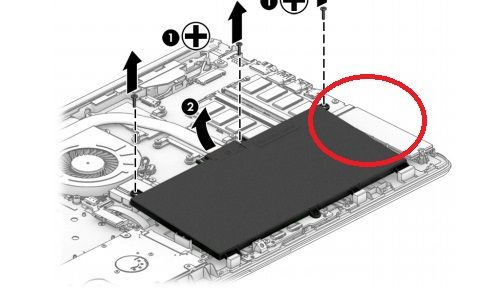
Post back with any more questions and please accept as solution if this is the info you needed.



10-28-2018 11:51 AM
You have seen the Manual but I will repost:
The Manual covers a series of models but is applicable to your specific model.
Your model with the 8th gen i5 definitely will have an M.2 slot and yes it can accept either a SATA M.2 or a PCIe/NVME type. Given the choice there is no reason not to go with the NVME kind (about 4 times faster than a SATA M.2) and specifically the Samsung Evo 970 is a good option.
Start on p. 38 for rear cover removal and when you get it open you see this:
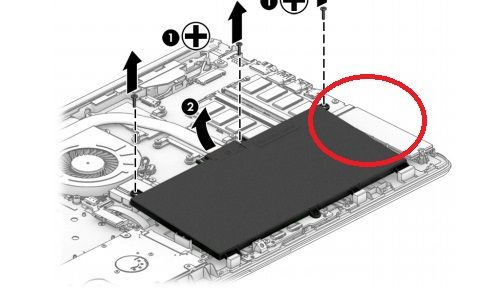
Post back with any more questions and please accept as solution if this is the info you needed.



10-28-2018 08:02 PM
Thank you for the reply.
I was going through some other posts in this forum and found that some members had difficulty with using Samsung Evo 960 as the primary drive to boot windows. Do you think the newer Samsung Evo 970 will be better in this respect?
I was also looking at ADATA XPG SX6000 Pro (https://www.amazon.in/ADATA-XPG-SX6000-Gen3x4-Gaming/dp/B07H53JT77/ref=sr_1_1?ie=UTF8&qid=1540777985...) as it is cheaper. Do you have any experience with this drive?
Regards
10-29-2018 04:55 AM
Compatibility issues were reported on older 6th and 7th gen laptops trying to use Samsung 960 Evo. Problems seem to have gone away on 8th gen machines such as yours. The Adata you mention would likely be fine. Don't expect to get quite the performance. The SX6000 is an older NVME disk. On my own personal laptop I switched from an SX6000 to a Samsung 970 Evo and read speed went from about 1400 to 3200 as measured by Crystal Disk Mark.



11-01-2018 10:58 PM
I am living in India , I have bought HP 15 Core i5 8th gen 15.6-inch FHD Laptop (8GB/1TB HDD/DOS/Sparkling Black /2.04 kg), 15q-ds0009TU , I wanted to change HDD with Samsung 970 Evo Series - 250GB PCIE NVME - M.2 Internal SSD (MZ-V7E250BW) is it Ok and if i replace Samsung 970 Evo myself then there is no problem of warranty void issue
Thanks for your reply and deeply touch by your service to HP community , and It is inspiring me to help others
11-02-2018 10:18 PM
Hi Jmp_627,
I bought this laptop from Amazon India with the same idea of installing an additional SSD along with the factory installed HDD. I called the HP technical support to find out about the availabilty of M.2 port, compatible SSDs and also to find out how we can go about opening the laptop without voiding the warranty. Unfortunaltely they were not very helpful. The first person I talked to said this system does not support M.2 SSD. On contacting them again, I was told to take my laptop to the HP authorized support center in my town.
But after reading the various online resources and help from this forum, I am sure that this laptop supports an additional M.2 SSD. There is also a review on Amazon India by a customer who seems to have installed an SSD for this system on his own. For myself, I am planning to buy an SSD and take my system to the authorized service center in my town to get it installed by a technician, to be on the safer side. I spoke to an HP service technician in my town who has agreed to this for me.
Hope this helps
Regards
11-05-2018 01:49 AM
Hi, Sanjay I got delivered laptop on 03.11.18 on the same day I have visited HP Service Center at lamington Road, Mumbai with my Samsung 970 NvMe M.2 Sata Drive and Mr. Ajinkya from iqor global services ( HP Service Center) has installed new ssd within 25 minitues after that Laptop is bootup time 10-12 seconds and he has done without any charge ,
Thanks for your quick reply and thanks Mr.Huufer for guidance and I also thanks Mr.Ajinkya from iqor global services ( HP Service Center) for quick service
10-30-2019 01:40 AM
Hello Huffer,
Your answer was indeed very helpful. Although I have a few more questions, please forgive me if they're lame. I am a rookie in the hardware area.
Q1. What's the maximum size of SDD I can put in my laptop - HP 15Q-DS0009TU? Is it 256GB, 500GB or 1TB and more?
Q2. For when I am changing my laptop, I can take this SDD and install it in the new one without any loss of data right? Say, this SDD has 2 OS installed, Windows & Linux, can I take it out from this laptop and put it in the new one without losing those 2 installations (seems a bit impossible, but just wanted to ask)? And apart from OS, if there are other files, will those be retained or no?
Thank you so much for your help and patience.


