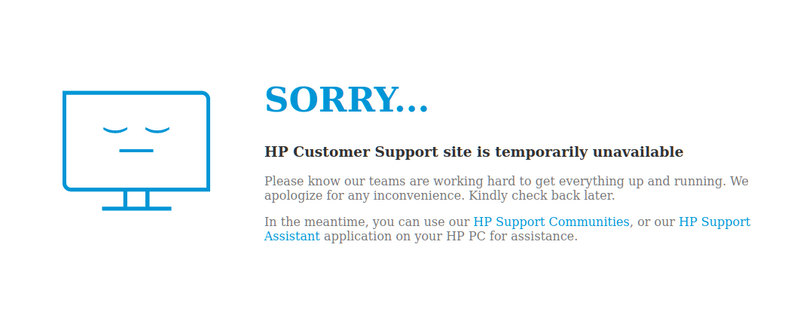-
×InformationNeed Windows 11 help?Check documents on compatibility, FAQs, upgrade information and available fixes.
Windows 11 Support Center. -
-
×InformationNeed Windows 11 help?Check documents on compatibility, FAQs, upgrade information and available fixes.
Windows 11 Support Center. -
- HP Community
- Notebooks
- Notebook Hardware and Upgrade Questions
- HP 15s Battery completely discharges itself !

Create an account on the HP Community to personalize your profile and ask a question
01-03-2021 03:39 AM - edited 01-04-2021 02:19 PM
Hi,
i installed my brand new HP notebook a week ago. I setup the device and shut it down completely (no standby or hibernate) at 100% battery. Nothing was plugged, no USB devices or anything else.
Today, the battery is at 0%, it is not going on without power adapter and the HP battery diagnostic is saying OK, 93% capacity.
But why is the battery completely discharged??? It was completely charged!!
It must be some battery failue? This is not the first time, when I received the notebook, battery was completely depleated.
Bios Revision F.23
01-06-2021 11:47 AM
Hi@wini22, Welcome to the HP Support Community!
I understand that you have an HP 15s-Eq0355ng and the battery charges 93% and then stops. You've done a remarkable job performing the steps.
Did any software changes or updates happen on your laptop after which the battery stopped charging at 93%?
While you respond to that, I recommend you to perform the following steps to isolate the issue and arrive at a fix:
NOTE: You may skip any steps that have been performed by you already.
- Power off the laptop.
- Remove the battery out. If the battery is integrated and does not have a latch to release it then leave the battery inside the laptop.
- Disconnected AC adapter from the laptop.
- Press and hold the power button for 15 seconds.
- Reconnect the battery and plug the AC adapter.
- Power ON the laptop.
Now let us uninstall the battery drivers and reinstall them. The following steps will help:
- Open the device manager.
- Expand "Batteries". Right-click on the ACPI battery drivers and select uninstall. If there are multiple entries of the ACPI battery drivers then uninstall them all.
- Close the device manager. Restart the laptop.
- The Windows operating system will reinstall the battery drivers while restarting.
It is a good idea to download and run a BIOS update for your laptop via this link. The charger must be connected until the BIOS update is complete to avoid any power interruptions due to the battery draining out.
Post a successful BIOS update, you may check if the battery charges fully. If not then please perform the steps as described in detail in this HP document. These steps help in testing and calibrating the battery.
NOTE: Please skip the steps mentioned in "Test and calibrate the battery using HP Support Assistant".
Hope this helps! Keep me posted.
Please click “Accept as Solution” if you feel my post solved your issue, it will help others find the solution.
Click the “Kudos, Thumbs Up" on the bottom right to say “Thanks” for helping!
Have a great day!
01-06-2021 03:21 PM
No, no operating system was used. These are bios battery values.
The battery was fully charged at 100 %.
The battery capacity was only at 92%, on a new device.
The battery discharged itself. After ~ one week, the battery was at 0% without any usage or operating system interference, the device was completely powered off.
01-07-2021 08:03 AM
@wini22,
We have done the basic troubleshooting as per the document and the notebook needs to check to get to know its hardware is faulty, not a software issue.
I'd suggest you contact HP in your region regarding the service options for your computer or HP Chat Support Team.
01-23-2021 09:39 AM - edited 01-23-2021 09:40 AM
The battery capacity is dropping, is this an indicator for a hardware failure?
Full Charge Capacity is dropping any time. Can you give me the German support mail?
Design Capacity: 3615
2021-01-xx: Charge Capacity 94% - first time I checked
2021-01-17: Charge Capacity 88% , Full Charge Capacity 3198 mAh , Cycle Count:5
2021-01-23: Charge Capacity 87% , Full Charge Capacity 3162 mAh , Cycle Count:7
@praveenbv