-
×InformationNeed Windows 11 help?Check documents on compatibility, FAQs, upgrade information and available fixes.
Windows 11 Support Center. -
-
×InformationNeed Windows 11 help?Check documents on compatibility, FAQs, upgrade information and available fixes.
Windows 11 Support Center. -
- HP Community
- Notebooks
- Notebook Hardware and Upgrade Questions
- HP 255 G8 Notebook PC (3V5H6EA) RAM upgrade

Create an account on the HP Community to personalize your profile and ask a question
03-24-2024 07:51 AM
Hello, i have a few questions about the RAM upgrade in HP 255 G8 Notebook PC (3V5H6EA).
This laptop alredy has an one SODIMM DDR4 3200MHz 8gb RAM stick from Samsung(M471A1K43DB1-CWE) in first slot and emty second slot. Processor is Ryzen 5 5500u with Radeon Graphics.
I want ask about the maximum RAM capacity for that notebook. In the specifications the maximum capacity of RAM is 16gb, but AIDA64 shows that this notebook can support up to 64gb of RAM. What is the maximum capacity?
I am between two options for upgrading to 16 GB of RAM. The first is to put the same Samsung 8 GB SO-DIMM DDR4 3200 MHz (M471A1K43DB1-CWE), the second is to install the Kingston Fury SODIMM DDR4-3200 16384 MB PC4-25600 (Kit of 2x8192) Impact Black (KF432S20IBK2/16) with lover timing that in Samsung. Which option will be better?
If you have alternative options, please write them.
I will be very grateful for your help.
Solved! Go to Solution.
Accepted Solutions
03-24-2024 08:38 AM - edited 03-24-2024 08:40 AM
Crucial shows max of 32gb
https://www.crucial.com/compatible-upgrade-for/hp-compaq/hp-255-g8
if you have a single stick of memory I recommend you add exactly the same one. Used or new but get an identical stick.
An easy way to find what memory you have is to run the wmic app from the windows command prompt. Bring up the window 'cmd' prompt and enter the first line to set what memory you have. The second line may give the maximum memory possible based on the chipset. The number of memory sockets limit what can be added.
| wmic memorychip get devicelocator, capacity, speed, MemoryType, formfactor, partnumber, manufacturer |
| wmic memphysical get maxcapacityEx |
Should look something like the following. To purchase identical memory search for the part number shown and look for the letters 'HP' on any label attached to the memory stick.
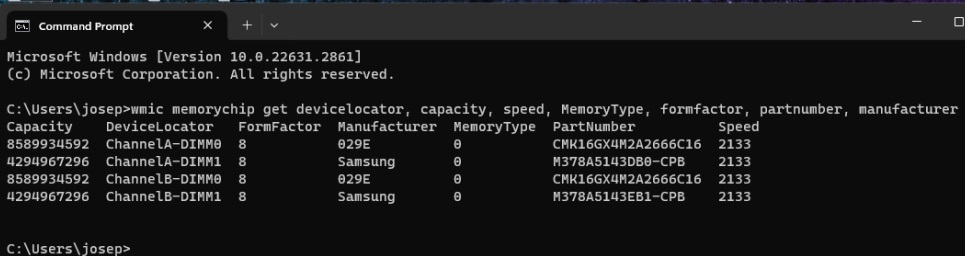
Using any search engine lookup the part number for the memory and find a vendor near you that is in your budget. It is more difficult to replace the existing memory with larger ones and even professional memory finders from Kingston or Crucial can result in returned memory that did not work.
Thank you for using HP products and posting to the community.
I am a community volunteer and do not work for HP. If you find
this post useful click the Yes button. If I helped solve your
problem please mark this as a solution so others can find it


03-24-2024 08:38 AM - edited 03-24-2024 08:40 AM
Crucial shows max of 32gb
https://www.crucial.com/compatible-upgrade-for/hp-compaq/hp-255-g8
if you have a single stick of memory I recommend you add exactly the same one. Used or new but get an identical stick.
An easy way to find what memory you have is to run the wmic app from the windows command prompt. Bring up the window 'cmd' prompt and enter the first line to set what memory you have. The second line may give the maximum memory possible based on the chipset. The number of memory sockets limit what can be added.
| wmic memorychip get devicelocator, capacity, speed, MemoryType, formfactor, partnumber, manufacturer |
| wmic memphysical get maxcapacityEx |
Should look something like the following. To purchase identical memory search for the part number shown and look for the letters 'HP' on any label attached to the memory stick.
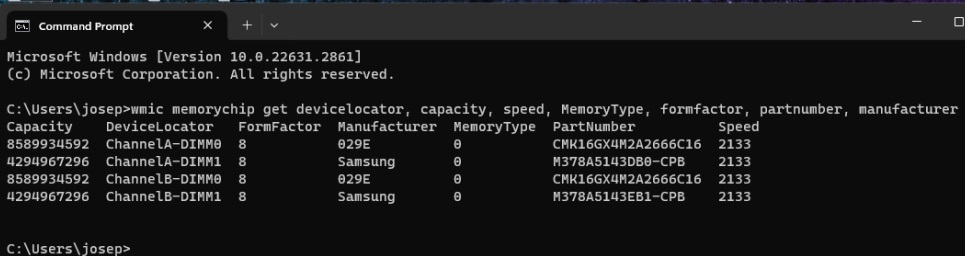
Using any search engine lookup the part number for the memory and find a vendor near you that is in your budget. It is more difficult to replace the existing memory with larger ones and even professional memory finders from Kingston or Crucial can result in returned memory that did not work.
Thank you for using HP products and posting to the community.
I am a community volunteer and do not work for HP. If you find
this post useful click the Yes button. If I helped solve your
problem please mark this as a solution so others can find it


