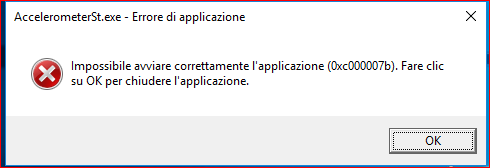-
×InformationNeed Windows 11 help?Check documents on compatibility, FAQs, upgrade information and available fixes.
Windows 11 Support Center. -
-
×InformationNeed Windows 11 help?Check documents on compatibility, FAQs, upgrade information and available fixes.
Windows 11 Support Center. -
- HP Community
- Notebooks
- Notebook Hardware and Upgrade Questions
- HP 3D DriveGuard does not work.

Create an account on the HP Community to personalize your profile and ask a question
09-28-2017 01:27 AM
Hello, I have an HP Pavilion 15 n027sl notebook I was upgrading about 3 years ago to Windows 10 Home 64Bit version
1511. Previously, I had Windows 8 64Bit. In September 2017, Windows Update updated the HP 3D DriveGuard software that returns the error reported in the attached file. I also tried installing sp71811.exe (Driver-Chipset Version: 6.0.28.1 Rev.A - Operating Systems: Windows 10 64Bit - Release Date: 29 Jul 2015 - File Name: sp71811.exe 32.1 MB) from the HP page of drivers for my notebook and I have installed it but the HP 3D DriveGuard software does not work by showing the same load error window at each boot.
Thank you.
Gianluca Severi
Solved! Go to Solution.
Accepted Solutions
09-28-2017 02:22 AM
Hi,
Open windows Control Panel, open Programs and Features, right click the entry for HP 3D DriveGuard and select Uninstall.
When this has completed, restart the notebook.
When windows has reloaded, download and install the version of HP 3D DriveGuard on the following link.
http://ftp.hp.com/pub/softpaq/sp81501-82000/sp81920.exe
Regards,
DP-K
****Click the White thumb to say thanks****
****Please mark Accept As Solution if it solves your problem****
****I don't work for HP****

Windows Insider MVP
09-28-2017 02:22 AM
Hi,
Open windows Control Panel, open Programs and Features, right click the entry for HP 3D DriveGuard and select Uninstall.
When this has completed, restart the notebook.
When windows has reloaded, download and install the version of HP 3D DriveGuard on the following link.
http://ftp.hp.com/pub/softpaq/sp81501-82000/sp81920.exe
Regards,
DP-K
****Click the White thumb to say thanks****
****Please mark Accept As Solution if it solves your problem****
****I don't work for HP****

Windows Insider MVP
09-30-2017 08:45 AM
You're welcome 
All the best,
DP-K
****Click the White thumb to say thanks****
****Please mark Accept As Solution if it solves your problem****
****I don't work for HP****

Windows Insider MVP