-
×InformationNeed Windows 11 help?Check documents on compatibility, FAQs, upgrade information and available fixes.
Windows 11 Support Center. -
-
×InformationNeed Windows 11 help?Check documents on compatibility, FAQs, upgrade information and available fixes.
Windows 11 Support Center. -
- HP Community
- Notebooks
- Notebook Hardware and Upgrade Questions
- HP ENVY 15-q493cl — Sudden Shutdowns, Red Charging Light, Wo...

Create an account on the HP Community to personalize your profile and ask a question
04-12-2025 12:32 PM
Hello HP Support,
I’m experiencing a serious and persistent issue with my HP ENVY Notebook - 15-q493cl (ENERGY STAR)
My laptop suddenly shuts off, even during light tasks like browsing. When it shuts down:
It won’t turn back on unless I plug in the charger.
If I press the power button after a shutdown, the power light blinks 3 times, then nothing happens.
After plugging in the charger, the charging light shows RED, not white or amber as usual.
Even while running only on AC power, the laptop sometimes shuts off unexpectedly.
Removing the battery and running on AC still causes the issue occasionally, though it seems more stable.
Troubleshooting I’ve Done:
1. Battery Replacement:
I’ve already replaced the battery with a brand new one. The issue persists.
I also removed the battery completely and ran on AC only — the laptop still shut down at times.
2. Thermal Maintenance:
I opened the laptop, cleaned out dust, and replaced the thermal paste on the CPU/GPU.
Temperatures are normal now, and the laptop is not overheating.
3. Hard Reset Performed:
Removed battery and charger.
Held the power button for 60 seconds.
Reconnected charger — same result, won’t boot unless plugged in, and still randomly shuts off.
---
I’m looking for help on:
Interpreting the 3-blink power light + red charge light.
Whether this points to a motherboard fault, battery circuit, or firmware/BIOS issue.
Any official BIOS or EC firmware updates available for this specific model.
Whether this is a known issue with the ENVY 15-q493cl series.
Advice on next steps — is board-level repair needed, or can this be resolved via software/firmware?
Solved! Go to Solution.
Accepted Solutions
04-13-2025 11:18 AM
That is because the BIOS gets the current it needs to hold the settings from the Battery and you currently installed battery is not reliable.
I suggest changing the battery as soon as possible before the BIOS becomes corrupt and the laptop does not power on at all.
I am a volunteer forum member. If my suggestion helped you solve your issue, help others by marking that post as the accepted solution. Say thanks by clicking on the Yes button next to the "was this reply helpful?"



04-12-2025 01:06 PM
Are you able to access the HP PC Hardware Diagnostics from F2 key at powering on?
If so, run the system tests to see if there is an error code that you can provide here.
I am a volunteer forum member. If my suggestion helped you solve your issue, help others by marking that post as the accepted solution. Say thanks by clicking on the Yes button next to the "was this reply helpful?"



04-13-2025 10:46 AM - edited 04-13-2025 10:51 AM
Did you replace the battery with one that is a genuine HP laptop battery or a compatible generic type?
From the Maintenance & Service guide for your laptop model series
Battery:
Description HP Part number
6-cell, 62-Wh, 2.80-Ah, Li-ion battery 710417-001
6-cell, 47-Wh, 2.20-Ah, Li-ion battery 710416-001
The Battery test result you provided indicates that there is a problem with the battery. A green result is a pass anything else is a problem.
Only use genuine HP batteries that have the HP part number and the HP logo on them.
Non-genuine (generic), ( i.e HT03XL) batteries are known to sometimes not work as expected because of their non standard programming of the internal BMS (battery management system) chip.
If you read through threads in the forum related to problems after battery replacement you will see many members who have used generic batteries, upset and reporting that they are not working as expected.
I am a volunteer forum member. If my suggestion helped you solve your issue, help others by marking that post as the accepted solution. Say thanks by clicking on the Yes button next to the "was this reply helpful?"



04-13-2025 11:04 AM
That does not appear to be a compatible battery.
The only batteries that are meant to work in the laptop are the two HP part numbers I provided from the Maintenance & Service guide.
The red led is an indication of a battery problem as well.
I am a volunteer forum member. If my suggestion helped you solve your issue, help others by marking that post as the accepted solution. Say thanks by clicking on the Yes button next to the "was this reply helpful?"



04-13-2025 11:13 AM
Thank you Erico for the help,
I will definitely replace the battery as soon as possible,
One thing which is still confusing that why laptop turn off on AC adapter (without battery) it happens few times but i the issue still there...
04-13-2025 11:18 AM
That is because the BIOS gets the current it needs to hold the settings from the Battery and you currently installed battery is not reliable.
I suggest changing the battery as soon as possible before the BIOS becomes corrupt and the laptop does not power on at all.
I am a volunteer forum member. If my suggestion helped you solve your issue, help others by marking that post as the accepted solution. Say thanks by clicking on the Yes button next to the "was this reply helpful?"