-
×InformationNeed Windows 11 help?Check documents on compatibility, FAQs, upgrade information and available fixes.
Windows 11 Support Center. -
-
×InformationNeed Windows 11 help?Check documents on compatibility, FAQs, upgrade information and available fixes.
Windows 11 Support Center. -
- HP Community
- Notebooks
- Notebook Hardware and Upgrade Questions
- HP ENVY x360 Convertible 15-bp143cl Wht type of ssd is? It...

Create an account on the HP Community to personalize your profile and ask a question
03-21-2020 11:13 PM
Hello!
I have HP envy 360 15-bp143cl notebook.
I want to know which type of SSD it has, AHCI or NVME? Part no. is HFM256gdjtng 8310A
What type of USB interface should I buy to connect to USB for back up and cloning?
Thanks,
Solved! Go to Solution.
Accepted Solutions
03-25-2020 01:11 PM
@jhussain7262 I've already answered your question, and I know you may have missed it as it was too long, but it's right under the picture! here's what I'm referring to:
"To answer your question, if you haven't found it on your own using the details mentioned above, it supports NVMe and as for the type of USB interface for backup, you may use the Type-C port available on it, although, I must let you know that HP does not support or recommend cloning."
If that helped, and If you wish to thank me for my efforts, you could click on "Accept as solution" on my post as the solution should help others too.
Riddle_Decipher
I am an HP Employee
Learning is a journey, not a destination.
Let's keep asking questions and growing together.
03-24-2020 06:09 PM
@jhussain7262 Peace be unto you,
The device has a list of parts tested and approved by HP, I've attached the details in the below image for your ease of access, although for more details you may click here and go to page.34 Chapter 5 Removal and replacement procedures, let me know if you need anything else.
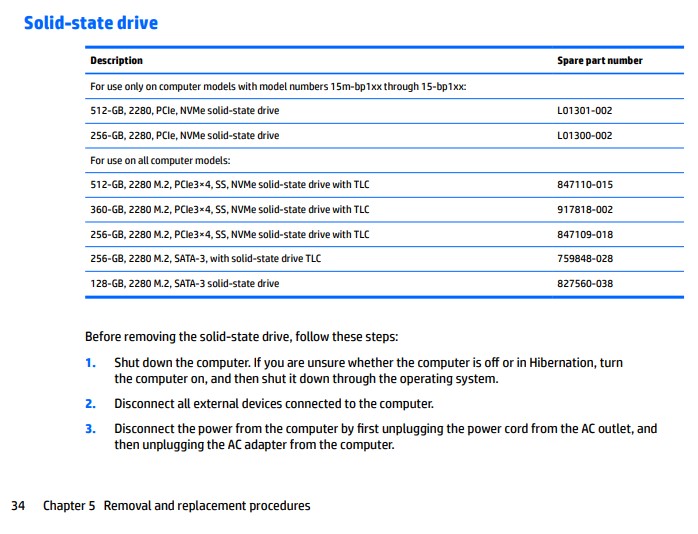
To answer your question, if you haven't found it on your own using the details mentioned above, it supports NVMe and as for the type of USB interface for backup, you may use the Type-C port available on it, although, I must let you know that HP does not support or recommend cloning.
P.S: Welcome to HP Community 😉
Keep us posted,
If you would like to thank us for our efforts to help you,
Give us a virtual high-five by clicking the 'Thumbs Up' icon below, followed by clicking on the "Accept as solution" on this post,
Have a great day!
Riddle_Decipher
I am an HP Employee
Learning is a journey, not a destination.
Let's keep asking questions and growing together.
03-24-2020 08:12 PM
03-25-2020 01:11 PM
@jhussain7262 I've already answered your question, and I know you may have missed it as it was too long, but it's right under the picture! here's what I'm referring to:
"To answer your question, if you haven't found it on your own using the details mentioned above, it supports NVMe and as for the type of USB interface for backup, you may use the Type-C port available on it, although, I must let you know that HP does not support or recommend cloning."
If that helped, and If you wish to thank me for my efforts, you could click on "Accept as solution" on my post as the solution should help others too.
Riddle_Decipher
I am an HP Employee
Learning is a journey, not a destination.
Let's keep asking questions and growing together.
