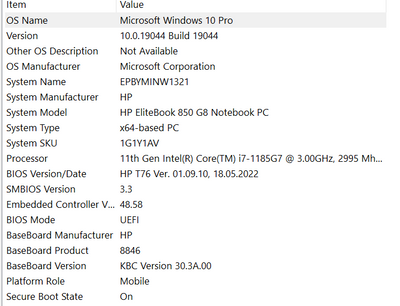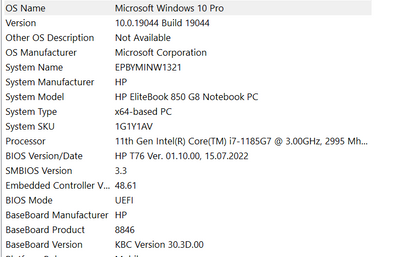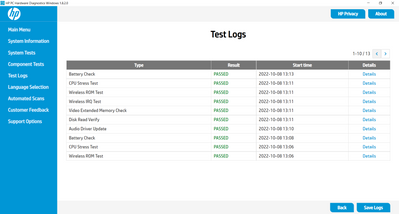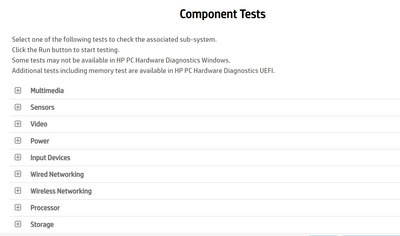-
×InformationNeed Windows 11 help?Check documents on compatibility, FAQs, upgrade information and available fixes.
Windows 11 Support Center. -
-
×InformationNeed Windows 11 help?Check documents on compatibility, FAQs, upgrade information and available fixes.
Windows 11 Support Center. -
- HP Community
- Notebooks
- Notebook Hardware and Upgrade Questions
- HP EliteBook 850 G8 USB issue

Create an account on the HP Community to personalize your profile and ask a question
10-08-2022 02:10 AM - edited 10-08-2022 02:12 AM
I have some external USB DAC that works incorrect in both Type A ports: 16bit resolution max and very low sound level. However the same DAC works fine with my previos 850 G5 laptop and other desktops. What's wrong with G8 ports and hpw to fix?
10-08-2022 02:21 AM
Hello @schmalgausen
Sorry to hear that you are having problems ... I would like to help you.
Let me check your current system configuration. |
(1) Run msinfo32
- Select <System Summary>:
--->>> Copy/screenshot/paste following key/value pairs:
OS Name |
Version |
System Model |
System SKU ( equals HP product number (p/n) ) |
Processor |
BIOS Version/Date |
(2) Please report your results
10-08-2022 03:18 AM
Hello @schmalgausen
(1) Create Windows system <restore point>
How to Create a System Restore Point on Windows 10 or Windows 11
(2) Download and install BIOS Update
HP BIOS and System Firmware | 01.10.00 Rev.A | 62.2 MB | Aug 9, 2022 | Download |
Why should you install the update ? https://support.hp.com/us-en/document/ish_4123786-2338478-16 Quote: " Updating the BIOS is recommended as standard maintenance of the computer. It can also help resolve the following issues:
" |
(3) Reboot
(4) Let BIOS be installed until it's completely done !
(5) Download and install / update
Intel Chipset Device Software | 10.1.18800.8277 Rev.A | 0.7 MB | Nov 5, 2021 | Download |
Intel Management Engine Driver | 2212.15.0.2669 Rev.A | 275.3 MB | Apr 20, 2022 | Download |
Intel Sensor Hub Components Driver | 3.1.0.4475 Rev.A | 0.6 MB | Nov 4, 2021 | Download |
Intel Serial IO Driver | 30.100.2129.8 Rev.A | 1.1 MB | Oct 14, 2021 | Download |
Intel TXT/ACM Driver | 1.14.39.0 Rev.A | 0.5 MB | Apr 7, 2022 | Download |
Intel Thunderbolt Driver | 84 Rev.A | 42.5 MB | Sep 12, 2021 | Download |
(6) Reboot Windows
(7) Test your notebook
(8) Please report your results
10-08-2022 04:01 AM - edited 10-08-2022 04:02 AM
Hello @schmalgausen
(1) Download and install from Microsoft Apps Store
HP PC Hardware Diagnostics Windows
or
HP PC Hardware Diagnostics Windows v1.8.2.0
(2) Run <HP Diagnostics for Windows>
- Perform <all> tests
(3) Please report your results ( error messages, take screenshots )
( if serial number, device id, UUID, System Board CT Number is displayed, please blur )