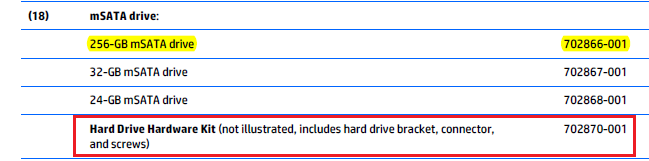-
×InformationWindows update impacting certain printer icons and names. Microsoft is working on a solution.
Click here to learn moreInformationNeed Windows 11 help?Check documents on compatibility, FAQs, upgrade information and available fixes.
Windows 11 Support Center. -
-
×InformationWindows update impacting certain printer icons and names. Microsoft is working on a solution.
Click here to learn moreInformationNeed Windows 11 help?Check documents on compatibility, FAQs, upgrade information and available fixes.
Windows 11 Support Center. -
- HP Community
- Notebooks
- Notebook Hardware and Upgrade Questions
- HP EliteBook Folio 9470m SSD Upgrade

Create an account on the HP Community to personalize your profile and ask a question
09-07-2016 07:46 PM
I just recently purchased a Samsung 500GB SSD and I want to add this drive to my existing storage on my HP EliteBook Folio 9470m. The laptop currently has 256GB of SSD stock on it and I'd like to add an additional 500GB. I see that there is a connection that I'm missing. Anyone have the exact part that would service this connection?
Or try this link if pics don't show up
Pictures of what I'm referring to on my notebook
Thank you all!! 🙂
Solved! Go to Solution.
Accepted Solutions
09-08-2016 01:11 AM
Hi,
Looks like your machine already has 256GB mSATA storage. You need part number 702870-001 for the HDD/SSD kit to be able to use HDD bay
You can buy from
http://partsurfer.hp.com/Search.aspx?SearchText=702870-001
or cheaper:
https://www.amazon.com/HP-702870-001-i3-3217U-Drive-Hardware/dp/B014VUIF7E
Regards.
***
**Click the KUDOS thumb up on the left to say 'Thanks'**
Make it easier for other people to find solutions by marking a Reply 'Accept as Solution' if it solves your problem.


09-08-2016 01:11 AM
Hi,
Looks like your machine already has 256GB mSATA storage. You need part number 702870-001 for the HDD/SSD kit to be able to use HDD bay
You can buy from
http://partsurfer.hp.com/Search.aspx?SearchText=702870-001
or cheaper:
https://www.amazon.com/HP-702870-001-i3-3217U-Drive-Hardware/dp/B014VUIF7E
Regards.
***
**Click the KUDOS thumb up on the left to say 'Thanks'**
Make it easier for other people to find solutions by marking a Reply 'Accept as Solution' if it solves your problem.


09-08-2016 01:56 AM
Hello dandiaz21 🙂 Welcome to the community!
banhien gave you proper links with the correct kit model and where to get it from.
Mind that you can also add additional storage space on top of this if you use a drive caddy and replace your optical drive. This way you can have your M.2 drive, the primary SATA SSD and another storage drive (mind that the optical drive often uses a SATAI or SATAII connection so it will severely bottleneck a SSD).
Let us know how the upgrade went!
Captain_WD.
Didn't find what you were looking for? Ask the community