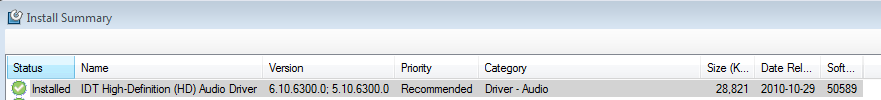-
×InformationNeed Windows 11 help?Check documents on compatibility, FAQs, upgrade information and available fixes.
Windows 11 Support Center. -
-
×InformationNeed Windows 11 help?Check documents on compatibility, FAQs, upgrade information and available fixes.
Windows 11 Support Center. -
- HP Community
- Notebooks
- Notebook Hardware and Upgrade Questions
- HP Elitebook 8440p - Mute button working but stuck on orange...

Create an account on the HP Community to personalize your profile and ask a question
08-03-2014 10:03 AM
Recently purchased a refurb HP Elitebook 8440p, and noticed that even though the mute button works the quick key just above the keyboard is always orange. Is there a way for me to correct this so it shows orange only when muted and green when not muted?
Solved! Go to Solution.
Accepted Solutions
08-03-2014 10:18 AM
Hi,
Try the following.
Download the IDT Audio installer found on the link below and save it to your Downloads folder.
When done, open windows Control Panel, open Device Manager and open up Sound, Video and Game Controllers. Right click the IDT device and select Uninstall - you should also get a prompt to remove the current driver, tick the box to allow this and then proceed with the uninstall.
When complete, download and reinstall the Chipset driver found on the following link.
When thie Chipset reinstallation has completes, restart the notebook and let Windows fully load - it will automatically load an audio driver, but just let this complete. Then open your Downloads folder, right click on the IDT installer and select 'Run as Administrator' to start the installation. When this has completed, restart the notebook again before checking the function of the mute button led.
Regards,
DP-K
****Click the White thumb to say thanks****
****Please mark Accept As Solution if it solves your problem****
****I don't work for HP****

Windows Insider MVP
08-03-2014 10:18 AM
Hi,
Try the following.
Download the IDT Audio installer found on the link below and save it to your Downloads folder.
When done, open windows Control Panel, open Device Manager and open up Sound, Video and Game Controllers. Right click the IDT device and select Uninstall - you should also get a prompt to remove the current driver, tick the box to allow this and then proceed with the uninstall.
When complete, download and reinstall the Chipset driver found on the following link.
When thie Chipset reinstallation has completes, restart the notebook and let Windows fully load - it will automatically load an audio driver, but just let this complete. Then open your Downloads folder, right click on the IDT installer and select 'Run as Administrator' to start the installation. When this has completed, restart the notebook again before checking the function of the mute button led.
Regards,
DP-K
****Click the White thumb to say thanks****
****Please mark Accept As Solution if it solves your problem****
****I don't work for HP****

Windows Insider MVP
08-03-2014 11:35 AM - edited 08-03-2014 11:36 AM
Hi,
You're welcome - yes, you can just delete both installers.
All the best,
DP-K
****Click the White thumb to say thanks****
****Please mark Accept As Solution if it solves your problem****
****I don't work for HP****

Windows Insider MVP
12-08-2014 07:23 AM
Hi David,
I also have exactly the same issue (i.e. red mute button) with my 8440p which is why I landed on this page during a google search. During startup, it does go from green to the amber colour so its got to be a driver (i think!). Can you help me with the link to the audio and chipset as they seem not to be working for me? I even went as far as registering in HP website in the hope that it would release the download link, but no joy!
Thanks for a quick response.
xlordy
07-24-2015 11:40 PM - edited 07-24-2015 11:50 PM
Not sure if you are still having this problem, but yeah the audio link did not work for me either (July 2015) - BUT by using the HP SoftPak Download Manager you can find an audio program (see capture)
and download and install it. I actually never did the chipset part as the orange turned to turquoise right after I installed it.
Hopes this helps.
10-01-2016 05:40 PM
Hi,
I realize this post is old but I just tried going to the link and it says
Download details not available at this site.
Please advise.
The mute, caps and num lock all don't seem to recognize touch on my laptop.
Thanks,
Valerie