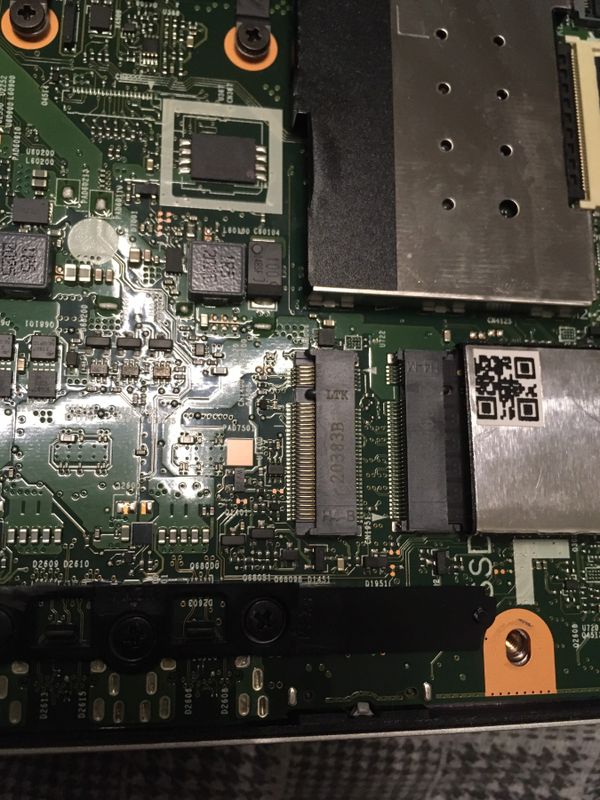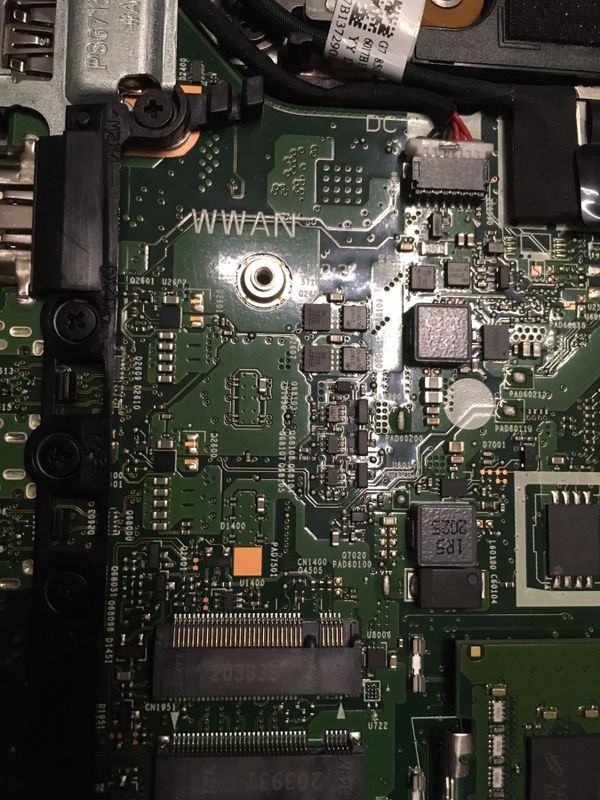-
×InformationNeed Windows 11 help?Check documents on compatibility, FAQs, upgrade information and available fixes.
Windows 11 Support Center. -
-
×InformationNeed Windows 11 help?Check documents on compatibility, FAQs, upgrade information and available fixes.
Windows 11 Support Center. -
- HP Community
- Notebooks
- Notebook Hardware and Upgrade Questions
- HP Elitebook 855 G7 SSD in WWAN Slot

Create an account on the HP Community to personalize your profile and ask a question
11-07-2022 10:45 AM
Hello! Could you help please which SSD drive (SATA? PCIE? 2242? 3042? as I can see there is H4-B slot) can be installed to free WWAN slot in HP Elitebook 855 G7 laptop?
Solved! Go to Solution.
Accepted Solutions
11-25-2022 03:35 AM
Hello Vlad_M.
Your m.2 slot supports pci express (only) devices, but it won't run storage on that port. You can take a look at this discussion about a 840 g6: https://h30434.www3.hp.com/t5/Notebook-Hardware-and-Upgrade-Questions/HP-Elitebook-840-G6-SSD-in-WWA...
Of course you can try it and install a 2242 nvme (pcie) m.2 ssd and hope it works. You COULD install a m.2 3042 ssd, but I've never seen one, I doubt they exist.... So you'll have to go with the smaller 2242 size, which will fit perfectly in the 3042 pci express wwan slot. Just for the record, after the G1/G2 probook/elitebook series that could run a m.2 ssd in the wwan slot, I've only seen a successful dual storage system (m.2 in wwan slot) in the current G9 probook/6xx elitebook series.
Post back if you have more questions.
11-10-2022 09:57 AM - edited 11-10-2022 09:57 AM
No matter WWAN is next generation or previous generation wireless) It can't be a reason of lack of SSD support))) The reason can be "slot supports XYZ PCIe and doesn't support some required". Please stop put advertisements of "next generation products" in tech answers
11-25-2022 03:35 AM
Hello Vlad_M.
Your m.2 slot supports pci express (only) devices, but it won't run storage on that port. You can take a look at this discussion about a 840 g6: https://h30434.www3.hp.com/t5/Notebook-Hardware-and-Upgrade-Questions/HP-Elitebook-840-G6-SSD-in-WWA...
Of course you can try it and install a 2242 nvme (pcie) m.2 ssd and hope it works. You COULD install a m.2 3042 ssd, but I've never seen one, I doubt they exist.... So you'll have to go with the smaller 2242 size, which will fit perfectly in the 3042 pci express wwan slot. Just for the record, after the G1/G2 probook/elitebook series that could run a m.2 ssd in the wwan slot, I've only seen a successful dual storage system (m.2 in wwan slot) in the current G9 probook/6xx elitebook series.
Post back if you have more questions.