-
×InformationNeed Windows 11 help?Check documents on compatibility, FAQs, upgrade information and available fixes.
Windows 11 Support Center. -
-
×InformationNeed Windows 11 help?Check documents on compatibility, FAQs, upgrade information and available fixes.
Windows 11 Support Center. -
- HP Community
- Notebooks
- Notebook Hardware and Upgrade Questions
- HP Envy x360 15m-CN0011dx Battery Buldging

Create an account on the HP Community to personalize your profile and ask a question
10-20-2021 09:30 AM
I bought my envy x360 2018 and is out of warranty. More recently I noticed that my keyboard and touch pad is bulging at the center and is really noticeable. I am unable to use the touch pad to move my cursor or able to click on it. I researched this issue and appears that there was a battery recall and there is a program you can use to check if your battery is eligible for the recall. I downloaded it and ran the program. To my disappointment, the program came back stating my battery is working just fine. I will post series of pictures here so that you can see that my lid on the laptop does not close, then the battery itself and its warped. I purchased a non-OEM battery and installed it. See the side by side compare of the battery. How could this not fail the battery test? HP may want to relook at how that program is working and if they are finding batteries to be replaced under warranty. Have you had this issue?
10-21-2021 03:09 PM
Thank you for posting on the HP Support Community.
Don't worry as I'll be glad to help,
It seems like battery failure, in order to fix this issue your computer battery needs to be replaced.
And, also I did go through the product information page and I'm afraid, there's no recall program available for this unit.
As we have limited support boundaries in the support community as of now. I would request you to contact our Support and our Support Engineers should be able to sort this out. HP Support can be reached by clicking on the following link: www.hp.com/contacthp/
Please feel free to contact us here anytime you need any further assistance. Please click “Accept as Solution” if you feel my post solved your issue, it will help others find the solution.
ECHO_LAKE
I am an HP Employee
