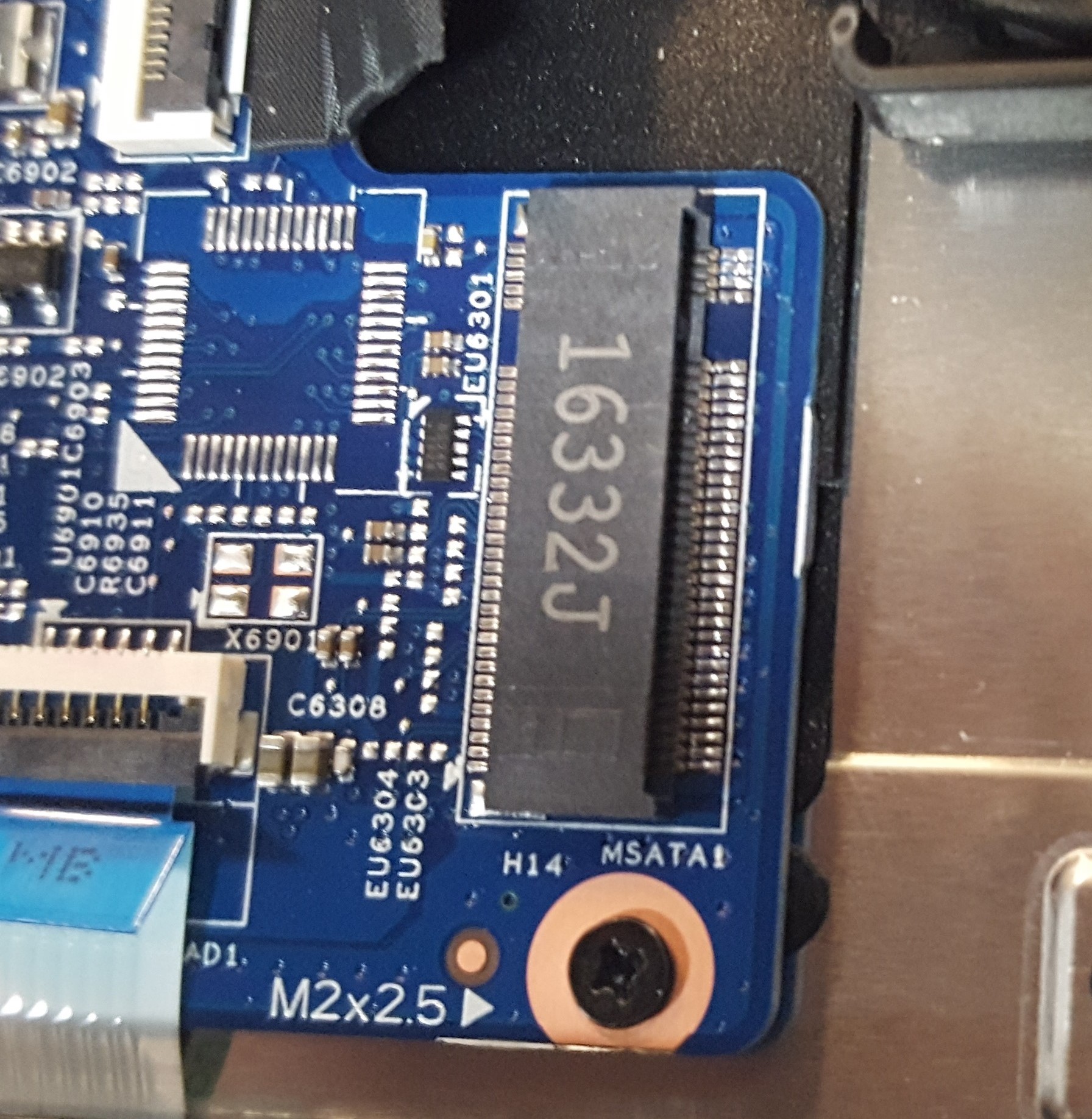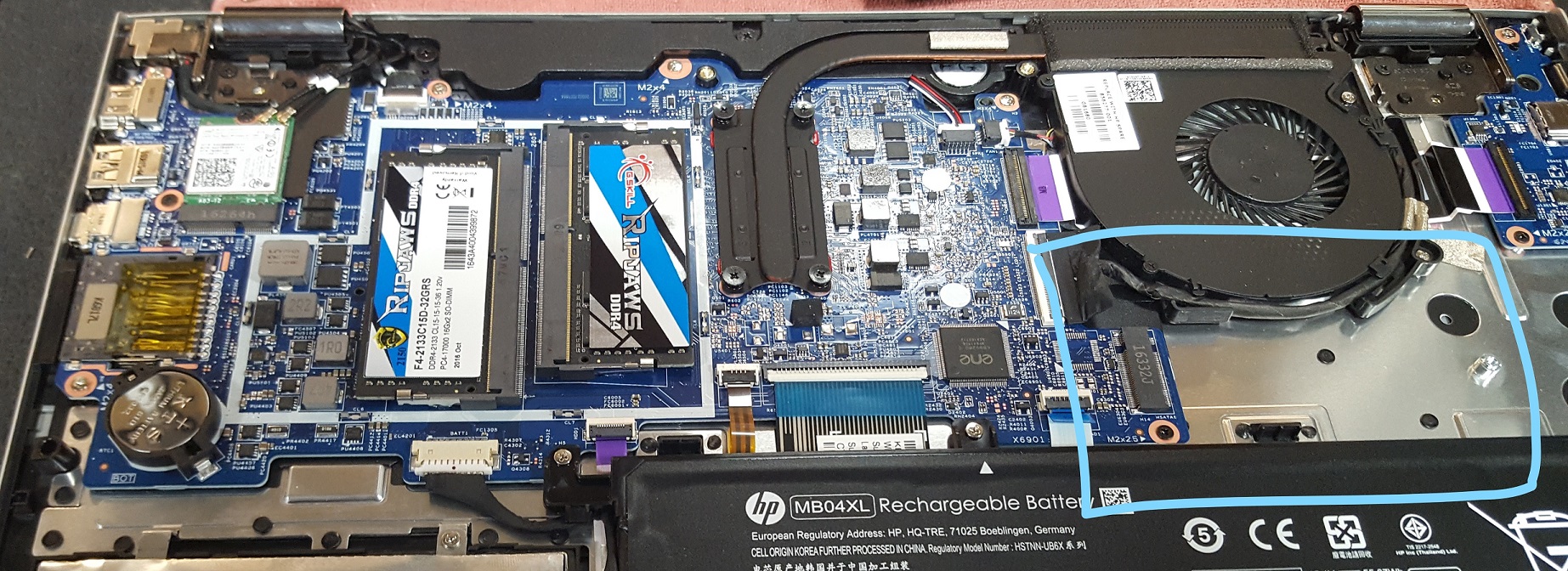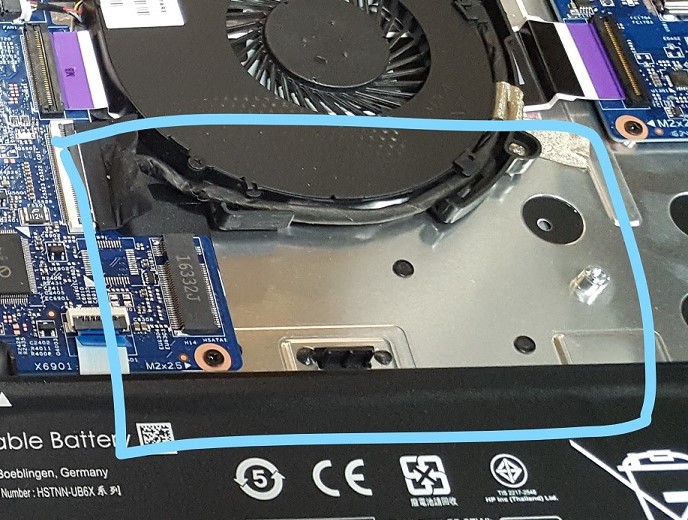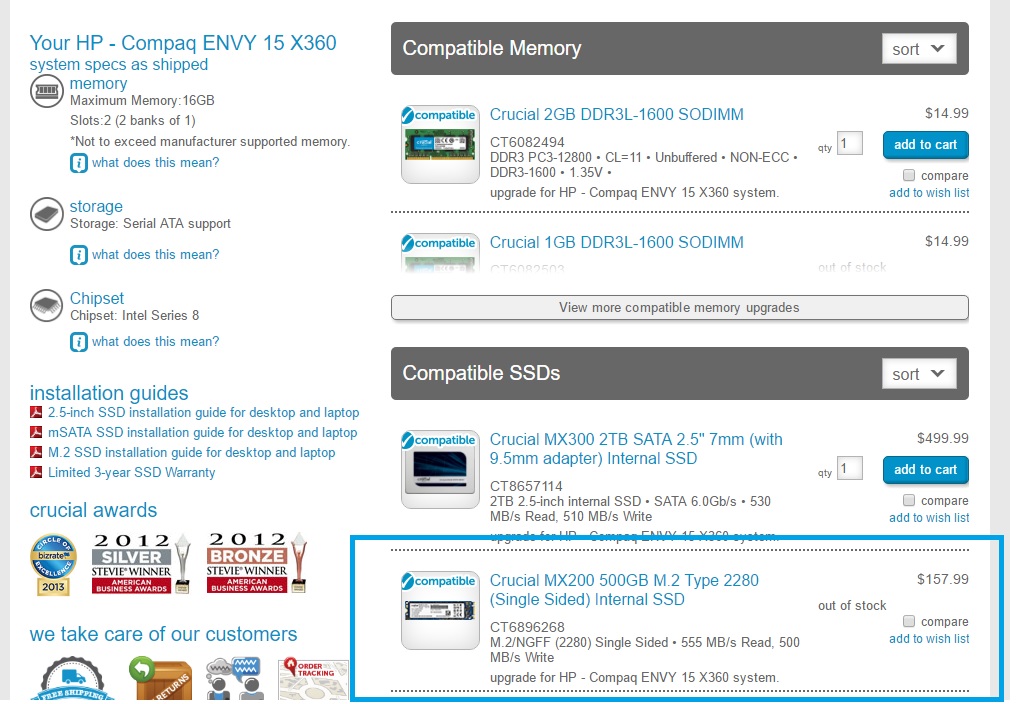-
×InformationNeed Windows 11 help?Check documents on compatibility, FAQs, upgrade information and available fixes.
Windows 11 Support Center. -
-
×InformationNeed Windows 11 help?Check documents on compatibility, FAQs, upgrade information and available fixes.
Windows 11 Support Center. -
- HP Community
- Archived Topics
- Notebooks Archive
- HP Envy x360 M6 aq105dx

Create an account on the HP Community to personalize your profile and ask a question
11-24-2016 08:30 PM
Hello,
I recently purchased the HP Envy M6 AQ105DX laptop and as I was upgrading the RAM and the hard drive to an SSD, I noticed that there was an M.2 slot on the motherboard that may allow for a secondary SSD for the operating system. I tried to do some resaerch, but since it is a relatively new laptop, there doesn't seem to be too many post on this particular laptop. I noticed that there are several posts about previous versons of the x360, but I am wary of trusting those answers because obviously technology changes, and different motherboards are used and specs change.
Anywho, the label right next to the port says mSATA, but all of the mSata SSD for sale online have different pin configurations. The form that looks closet to my port is a PCIe slot. I have included a picture of my slot and if someone could confirm the compatibility, I will forever be in your debt. Thank you.
11-24-2016 08:52 PM
Hi,
From your image, I can't see which way you can fit a M.2 (mSATA) SSD, side way or up-side-down. At least it must be like

which numbers which show the length of the SSD.
Regards.
***
**Click the KUDOS thumb up on the left to say 'Thanks'**
Make it easier for other people to find solutions by marking a Reply 'Accept as Solution' if it solves your problem.


11-25-2016 12:15 PM - edited 11-25-2016 12:16 PM
There is this another model in the Envy x360 series sold on the HP website with 1TB and 128 GB SSD. If someone who has that laptop can tell us what is the spec of the SSD installed. We could try that, it has a very good chance of working out. Considering that Envy x360 M6 aq105dx and the other one have the same motherboard.
11-25-2016 01:20 PM - edited 11-25-2016 01:26 PM
I did a little digging on the Crucial website, it has a compatibility tool on the main page. The exact model isn't listed, or at least I am unable to find it. But I looked at several models that are very close, and the one that gives the compatibility for that line of laptops in general, and there seems to be a definitive answer. See pic.
11-25-2016 01:20 PM - edited 11-25-2016 01:22 PM
Hi, I just received this exact same model laptop and wanted to add m2 ssd as well. Pardon me if I hijacked the topic ... How do you open the case? I don't want to damage it. I was able to unscrew the 6 special screws and the 2 screws below the two rubber tab. Are there any other screws? Also, what the best way to pop open the case? Thanks.
11-25-2016 01:25 PM
@hchen42 wrote:Hi, I just received this exact same model laptop and wanted to add m2 ssd as well. Pardon me if I hijacked the topic about... How do you open the case? I don't want to damage it. I was able to unscrew the 6 special screws and the 2 screws below the two rubber tab. Are there any other screws? Also, what the best way to pop open the case? Thanks.
After you get all of those screws off, all you have to do is grab for the hinge side, there is a very thin, long vent that runs pretty much from hinge to hinge, you should be able to get enough grip on the ledge, and just lightly pry with your fingertips. There are tabs holding the cover on running all around the perimeter, and magnets holding the front of the cover in place. You should be able to apply pressure to it without breaking anything.
11-25-2016 01:51 PM
This is a pic from google, and not an actual picture of my computer, but it illustrates that even though the pin configuration is an "m" and "b" type, you are able to install it in the port without the second plastic channel divider.