-
×InformationNeed Windows 11 help?Check documents on compatibility, FAQs, upgrade information and available fixes.
Windows 11 Support Center. -
-
×InformationNeed Windows 11 help?Check documents on compatibility, FAQs, upgrade information and available fixes.
Windows 11 Support Center. -
- HP Community
- Notebooks
- Notebook Hardware and Upgrade Questions
- HP OMEN 17 - SSD upgrade ?

Create an account on the HP Community to personalize your profile and ask a question
12-29-2019 03:49 AM - edited 12-29-2019 07:23 AM
I have just purchased a new Omen 17-CB0046NF laptop (17,3" Full HD 144 Hz - NVIDIA GeForce RTX 2080 8 Go - Intel Core i9-9880H - SSD 512 Go + 32 Go Intel Optane - RAM 32 Go - Windows 10).
After opening very carefully (and with some difficulty) the bottom of the new laptop with an old credit card, I found this configuration :
As you can see HP has put a big SSD in the place I thought I would find empty for a HHD. The good news is that there is a bracket and a cable.
What would be best to upgrade the system and add more storage memory ?
1- Since I have a brand new 2to sata HDD my first thought was to buy a new SSD PCIe M.2 like one of these, copy all the files from the big ssd to it, and find a way to boot from it...
After that I always can put my 2to hard disk in its place. Looks simple in theory but the question is : how do I do that ? Is it possible ?
2- The second option I think of, is to buy a ssd of 1Tb or 2Tb to put in the empty slot for data storage. This might be simpler but more expensive...
What would be the best option in your opinion ?
May be a another option ?
And what would be the best quality / price SSD to buy ?
Thank you for your answers.
Solved! Go to Solution.
Accepted Solutions
12-31-2019 07:20 PM
@BravoGolf Welcome to HP Community!
You may want to refer to page. 35 to 36 of Chapter 5 Removal and replacement procedures for Customer Self-Repair parts for details on getting the hard drive upgrade process,
That said, here's the list of configurations tested to work on your device:
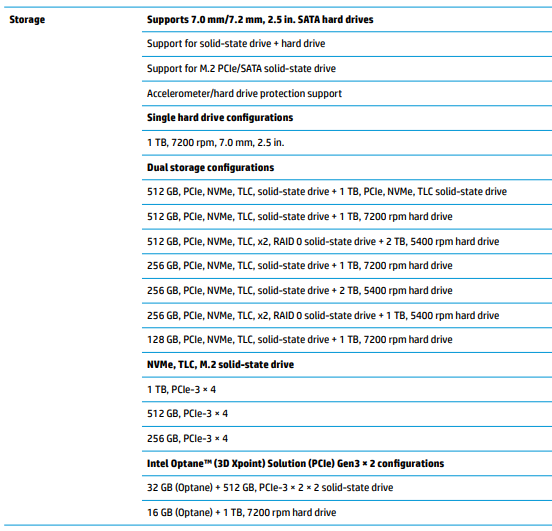
(As an upgrade/custom enthusiast I personally love the idea of upgrading the device as well, However, HP recommends that you go easy on it as the device is equipped with parts that perform at its optimal performance and also, the upgradeable parts listed in HP articles are purely for your ease, though the decision to upgrade will be at your own discretion)
I hope that answers your query,
If it did, simply select "Accept as solution", to help the community grow,
And if you wish to thank us for our efforts, click on the thumbs up for kudos.
Have a great day ahead.
Riddle_Decipher
I am an HP Employee
Learning is a journey, not a destination.
Let's keep asking questions and growing together.
12-31-2019 07:20 PM
@BravoGolf Welcome to HP Community!
You may want to refer to page. 35 to 36 of Chapter 5 Removal and replacement procedures for Customer Self-Repair parts for details on getting the hard drive upgrade process,
That said, here's the list of configurations tested to work on your device:
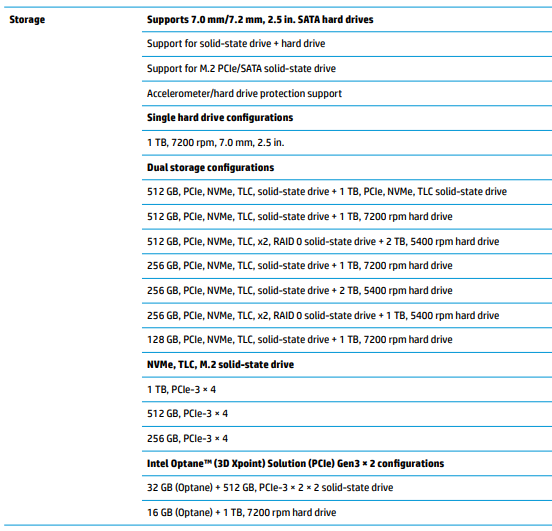
(As an upgrade/custom enthusiast I personally love the idea of upgrading the device as well, However, HP recommends that you go easy on it as the device is equipped with parts that perform at its optimal performance and also, the upgradeable parts listed in HP articles are purely for your ease, though the decision to upgrade will be at your own discretion)
I hope that answers your query,
If it did, simply select "Accept as solution", to help the community grow,
And if you wish to thank us for our efforts, click on the thumbs up for kudos.
Have a great day ahead.
Riddle_Decipher
I am an HP Employee
Learning is a journey, not a destination.
Let's keep asking questions and growing together.
01-01-2020 02:11 AM
Hello Riddle_Decipher,
Thank you for your advice.
I decided to go on this configuration and bought the Sabrent 1Tb drive.
Install was straight forward and I now have 1.5 Tb to work with.
The original configuration was the second outlined one with the Optane module that I kept.
I choose the Sabrent drive both for the good reviews on the web and its affordable price.
01-01-2020 11:45 AM
@BravoGolf Thank you for the update,
I appreciate your time and efforts,
I'm glad I could contribute to identifying and leading you towards the solution.
Thanks for honoring us by accepting our post as the solution, as it helps the community grow (I've got that sorted, thanks again)
You can always click the "Thumbs Up" button to give me a Kudos,
Take care and have an awesome week ahead.
Riddle_Decipher
I am an HP Employee
Learning is a journey, not a destination.
Let's keep asking questions and growing together.



