-
×InformationNeed Windows 11 help?Check documents on compatibility, FAQs, upgrade information and available fixes.
Windows 11 Support Center. -
-
×InformationNeed Windows 11 help?Check documents on compatibility, FAQs, upgrade information and available fixes.
Windows 11 Support Center. -
- HP Community
- Notebooks
- Notebook Hardware and Upgrade Questions
- HP Pavilion 14-al115na Hard Drive and RAM

Create an account on the HP Community to personalize your profile and ask a question
07-15-2019 11:06 AM
Hi all,
I have just bought a second hand HP Pavilion 14-al115na laptop, however it is missing a hard drive, Hard drive caddy and RAM.
I have plenty of spare SATA hard drives lying around that I can install in the machine however where can I purchase a caddy for hard drive as that is missing too?
Also can someone confirm what RAM goes into the machine please?
Any help greatly appreciated!
Thanks!
Solved! Go to Solution.
07-15-2019 11:25 AM
Hi,
You could check and see if it has the M2 slot on the motherboard and install an M2SATA3 SSD of your desired brand and capacity.
On page 32 of service manual, you can see how to remove the bottom cover
http://h10032.www1.hp.com/ctg/Manual/c05207097
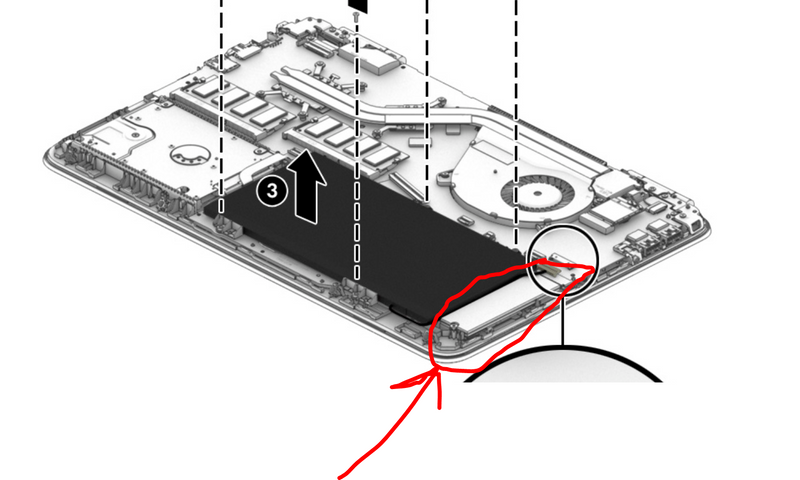
You could also insert any 2.5" HDD (max 2TB because of thickness) or SSD
You will need the cable part number 856205-001, you can try an online search
https://uk.eetgroup.com/search?query=856205-001
https://www.ebay.co.uk/sch/i.html?_from=R40&_trksid=m570.l1313&_nkw=+856205-001&_sacat=0
The brackets might be more difficult to find. However, you could use some strong double-sided tape to keep the drive in place, especially an SSD.
The RAM is max 16 GB of DDR4 2400MHz which will run at 2133MHz (2x8GB)
Hope it helps,
David
Please click on thumbs up for thanks
Please click on accept as solution if answered your question
07-15-2019 12:32 PM
Hi there,
Thanks for your reply, I have managed to locate the bracket(s) for the 2.5" HDD/SSD on eBay and have purchased them.
I will double check for a M2 Sata slot on the board but i'm pretty sure it doesn't have one.
In regards to the HDD/SSD cable, that is already present inside the machine.
Thanks also for the RAM information, that helps me greatly. Could you let me know what PC the RAM is? I usually buy my RAM second hand from Computer Exchange (aka CEX, high street store)
Thanks!
07-16-2019 04:47 AM
Hi there,
Thanks once again for your reply.
I have just bought 2 x 8GB PC4-19200 sticks from Computer Exchange (aka CEX) to install in the laptop.
Just waiting for the hard drive rails to come as I ordered these from eBay and then we are all set to go.
Thanks once again for your help!
07-16-2019 05:07 AM
Hi,
Thanks again for your reply.
I will let you know how the repair pans out, I have done a lot of repairs on HP laptops and never really had an issue so I expect this one to be no different really. In regards to it have a slot for an M2 SSD, unfortunately it doesn't have that capability as the connector isn't soldered onto the motherboard so a tradition 2.5" HDD/SSD will have to do.
I have a few other HP laptops laying around that require a bit of my attention too so I may need help again if there is something I am unsure about. I am finding it hard to source a Hard Drive IDE connector for a NC6220, I found one on eBay but the seller never sent the item, got a refund mind you but now am a bit cautious of buying from them again.
