-
×InformationNeed Windows 11 help?Check documents on compatibility, FAQs, upgrade information and available fixes.
Windows 11 Support Center. -
-
×InformationNeed Windows 11 help?Check documents on compatibility, FAQs, upgrade information and available fixes.
Windows 11 Support Center. -
- HP Community
- Notebooks
- Notebook Hardware and Upgrade Questions
- HP Pavilion - 15-cc523ca - HD Upgrade & Memory Upgrade & Doc...

Create an account on the HP Community to personalize your profile and ask a question
01-15-2022 11:32 PM
Hello,
I have a HP Pavilion 15-cc523ca Laptop that I would like to upgrade.
I found a 2 TB 5400 rpm SATA compatible SSD equivalent to HP P/N # 912487-855 https://www.amazon.ca/Compaq-ST2000LM007-2-5in-Sourcing-Notes/dp/B076KXZ1N1/ref=sr_1_4?crid=2KLQNKY2...
The laptop came with 8 MB DDR4 memory - what is the maximum memory the machine will hold?
There's only 2 USB ports that I can use for peripherals so I think a Docking Station to support dual monitors, camera, microphone, etc. would be nice to have and add some functionality. How do I find a compatible Docking Station?
Solved! Go to Solution.
01-16-2022 06:45 AM - edited 01-16-2022 06:48 AM
Here is the Service Manual:
The hard drive you ask about would be larger in capacity but would not improve performance. It is fast as mechanical hard drives go, but to say it is equivalent to an SSD misunderstands just how fast and more desirable an SSD is.
In my opinion you need to add the newer form factor M.2 SATA SSD aka "gumstick" disk. You can keep the existing hard drive with an M.2. In your case it must be a SATA M.2 not NVME.
The M.2 slot is in this location inside the laptop:
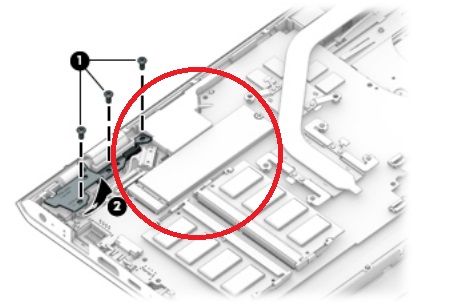
You can find M.2 SSDs up to 2 TB and even 4 TB if you look hard enough.
This is a very good choice and as you can see, the seller is offering 250gb-2TB disks.
Your laptop takes DDR4-2400 SO-DIMM memory which downclocks to -2133 speed. The Manual says 16gb is the max but well known it can accept up to 32 gigs or a pair of 16gb modules. There is no docking station made for it as that term used to be used for a platform the laptop plugs into and provides power. You have a USB-C port but it is data only so if you want to drive external monitors it needs to be a DisplayLink certified port replicator. A USB port replicator cannot charge the laptop so you need to use the existing power supply.
Post back if you need more help.



01-17-2022 08:49 AM - edited 01-17-2022 08:51 AM
Hey Huffer,
Thanks a lot for that information. This is very helpful. I jumped the gun a tad and ordered this SSD https://www.amazon.ca/gp/product/B003J5JB12/ref=ppx_yo_dt_b_asin_title_o01_s00?ie=UTF8&psc=1
and this RAM https://www.amazon.ca/gp/product/B083VWCZLQ/ref=ppx_yo_dt_b_asin_title_o00_s00?ie=UTF8&th=1
and from your note it would appear that I can still add M.2 SATA SSD aka "gumstick" HDD - correct? The WD gumstick drive is reasonably priced and the combination of the 2TB + 2TB should provide loads of capacity. Thanks again.
01-17-2022 08:50 AM
Hey Huffer,
Thanks a lot for that information. This is very helpful. I'm jumped the gun a tad and ordered this SSD https://www.amazon.ca/gp/product/B003J5JB12/ref=ppx_yo_dt_b_asin_title_o01_s00?ie=UTF8&psc=1
and this RAM https://www.amazon.ca/gp/product/B083VWCZLQ/ref=ppx_yo_dt_b_asin_title_o00_s00?ie=UTF8&th=1
and from your note it would appear that I can still add M.2 SATA SSD aka "gumstick" HDD - correct? The WD gumstick drive is reasonably priced and the combination of the 2TB + 2TB should provide loads of capacity.



