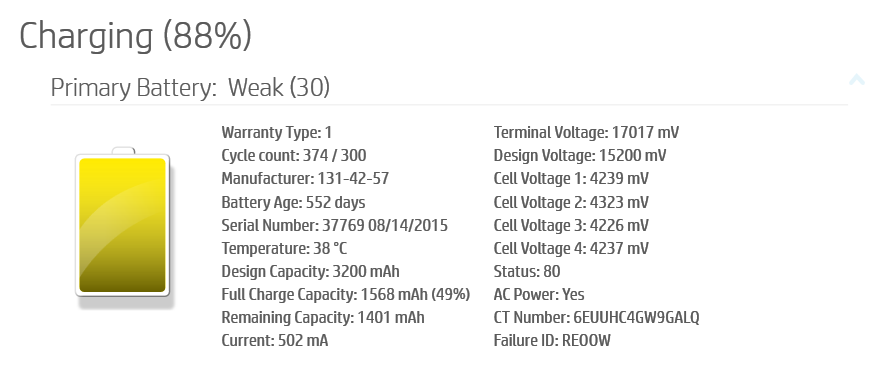-
×InformationNeed Windows 11 help?Check documents on compatibility, FAQs, upgrade information and available fixes.
Windows 11 Support Center. -
-
×InformationNeed Windows 11 help?Check documents on compatibility, FAQs, upgrade information and available fixes.
Windows 11 Support Center. -
- HP Community
- Notebooks
- Notebook Hardware and Upgrade Questions
- HP Pavilion Gaming Notebook 15-ak025TX POWER ISSUES

Create an account on the HP Community to personalize your profile and ask a question
02-15-2017 07:11 PM
Hello, guys. I got this laptop since March 2016. I have been using it daily ever since (around 12 hours a day with ~6 hours of it spent gaming). I have had this problem for about a month now. It got worse just this week. I will now try to describe the problem and my usage behavior leading up to the problem.
Model: HP Pavilion Gaming Notebook 15-ak025TX
OS: Windows 10 Home 64-bit
Processor: Intel Core i7-6700HQ
RAM: 16.0 GB
GPU: Nvidia Geforce GTX 950M
THE PROBLEM:
I actually have a lot of issues all related to POWER and BATTERY. Said issues just started manifesting about a month ago. The problems evolved like this:
> The issue started with a sudden shutdown while I was gaming. No warnings, no "low battery" notifications, no "shutting down" screen, nothing. It just shut off suddenly. I thought maybe i just missed the notification but shouldnt the laptop display the "shutting down" screen when the battery reaches critical level? (I set the laptop to shut down on critical battery level).
> Since then, the battery would never fully charge. It would say something like, "02 mins to full charge", but no matter how long I waited, it would never fully charge. The highest charge it held was around 95%.
> I tried changing battery settings in the advanced power options. I set the low battery level to 50% with notifications on and the "do nothing" action. I set the reserved power level to 30%. I set the critical battery level to 20% with the "shut down" action. This seemed to work at first. The battery would reach 50% and notifications would appear. I used these settings for about a week with no problems.
> Then the issue progressed. Often, the low battery notification would appear and suddenly disappear. I check the battery level and it showed somewhere around 65% (weird). Then the notification would appear again a few minutes later. I check the battery level and now it showed somewhere around 45% (also weird). This problem where the incorrect battery level is shown still persists up to now.
> The issue progressed even further when sometimes, the low battery notification would appear, and the battery level shows 0%. After a few seconds, the "shut down" screen appears for around 2 seconds, and then the laptop abruptly shuts down (as if I held the power button). When I turn the power on again, and reach the desktop, I would see that the power level is at 60%! This happened around 5 times just this week.
SUMMARY:
> Wrong battery percentage shown
> Sudden shutdown (even when the battery has sufficient charge)
> Battery never fully charges
ACTIONS TAKEN:
> Tweak advanced power options
> Uninstall and reinstall Microsoft ACPI-compliant Control Method Battery drivers
> Removing and reinserting the battery
PLEASE HELP! I am not sure if this is a problem with my battery, battery drivers or something else. Now, I cant use my laptop without plugging it in in fear of suddenly shutting down and losing my work.
Solved! Go to Solution.
02-15-2017 08:34 PM
Ok, I did this just now and it displayed this info:
So I guess my battery is not doing so well, but does this explain the sudden shutdowns with no warning? Or the wrong battery percentage (and time remaining) displayed? Thank you