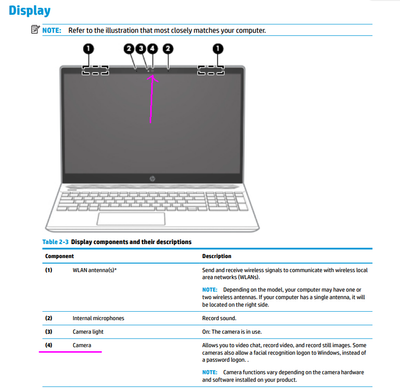-
×InformationNeed Windows 11 help?Check documents on compatibility, FAQs, upgrade information and available fixes.
Windows 11 Support Center. -
-
×InformationNeed Windows 11 help?Check documents on compatibility, FAQs, upgrade information and available fixes.
Windows 11 Support Center. -
- HP Community
- Notebooks
- Notebook Hardware and Upgrade Questions
- Re: HP Pavilion Webcams

Create an account on the HP Community to personalize your profile and ask a question
06-24-2022 02:19 AM
I have an HP Pavilion - 15-cs3054nl notebook.
In the device list I see two cameras:
- HP IR Camera
- HP Wide Vision FHD Camera
Where are they located?
I see and use a camera on the top of the screen: which camera is it?
And where is the other one?
Regards
06-24-2022 02:54 AM
Hello @Marius_Roma
Please tell me the full product name and product number (p/n) of your notebook. You will find this information on the back of your notebook printed in small letters.
best regards
---
Dear Community Member, please click the button [ YES ] on "Was this reply helpful?" to say Thanks and
make it easier for other people to find this type of solution by marking the reply ▶️ [ Accept as Solution ] ◀️
Do this on the post I wrote that helped solve it.
Thank you very much
⌨️
06-24-2022 04:05 AM
Hello @Marius_Roma
@Marius_Roma wrote:I have an HP Pavilion - 15-cs3054nl notebook.
In the device list I see two cameras:
- HP IR Camera
- HP Wide Vision FHD Camera
Where are they located?
I see and use a camera on the top of the screen: which camera is it?
And where is the other one?
Regards
The device list show what type of cameras are available ( notebook configuration )
- HP IR Camera ( HD )
or
- HP Wide Vision FHD Camera ( Full HD )
best regards
---
Dear Community Member, please click the button [ YES ] on "Was this reply helpful?" to say Thanks and
make it easier for other people to find this type of solution by marking the reply ▶️ [ Accept as Solution ] ◀️
Do this on the post I wrote that helped solve it.
Thank you very much
⌨️
06-24-2022 04:57 AM
Many thanks for your answer.
I am still unable to understand what "HP IR Camera" is.
Let me describe the tests I performed.
- I disabled both devices and my camera app does not work.
- I enabled only "HP Wide Vision FHD Camera" and my camera app works.
- I disabled "HP Wide Vision FHD Camera" and enabled "HP IR Camera" and my camera app does not work.
So, my questions are: how can I use the "HP IR Camera"?
- What app or program does manage it?
- What is the reason because it is installed?
- Does "IR" mean Infrared or what else?
Regards