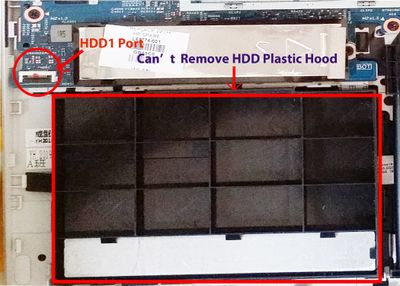-
×InformationNeed Windows 11 help?Check documents on compatibility, FAQs, upgrade information and available fixes.
Windows 11 Support Center. -
-
×InformationNeed Windows 11 help?Check documents on compatibility, FAQs, upgrade information and available fixes.
Windows 11 Support Center. -
- HP Community
- Notebooks
- Notebook Hardware and Upgrade Questions
- HP Pavilion X360 Sata 2.5" HDD Installation Issue

Create an account on the HP Community to personalize your profile and ask a question
09-19-2020 03:35 AM
I want to install a 2.5" sata hdd in my HP Pavilion x360 - 14t Touch Laptop which Product number is 7XJ60AV. But when i open laptop's back cover, i've noticed that this laptop doesn't come with native hdd encloser as well as Hard Drive HDD Cable. Moreover, i'm unable to remove hdd slot's plastic cover, so that i couldn't install sata hdd. Someone please assist me to install hdd at ease. I've been attached some pictures with this post for better understanding.
Thank You.
09-23-2020 08:13 AM
Welcome to HP Community
I have gone through your Post and would like to help
Please refer to page 21 and 37 in the Service Guide: http://h10032.www1.hp.com/ctg/Manual/c06523509
Thank you
If the information I've provided was helpful, give us some reinforcement by clicking the "Solution Accepted" on this Post and it will also help other community members with similar issue.
KrazyToad
I Am An HP Employee
11-13-2020 09:15 AM
Hey, I didn't find any solution here. My hp pavilion x360 laptop haven't come with sata hdd cable (Part Number:L51095-001) as well as it didn't come with native hdd rubber caddy/cover which part number: L51121-001. Moreover, the hdd space fill with fake plastic cover (shown in the picture) as my laptop was pre-installed with intel optane+250gb ssd. If somehow i buy the hdd cable and hdd rubber cover from local market, i can easily install 2.5" sata hdd/ssd in the hdd space. But i can't remove/ disassemble the fake plastic cover which is already filled in hdd space. So my question is how to remove it without damage the laptop parts.
Hope you understand my problem and resolve my problem.