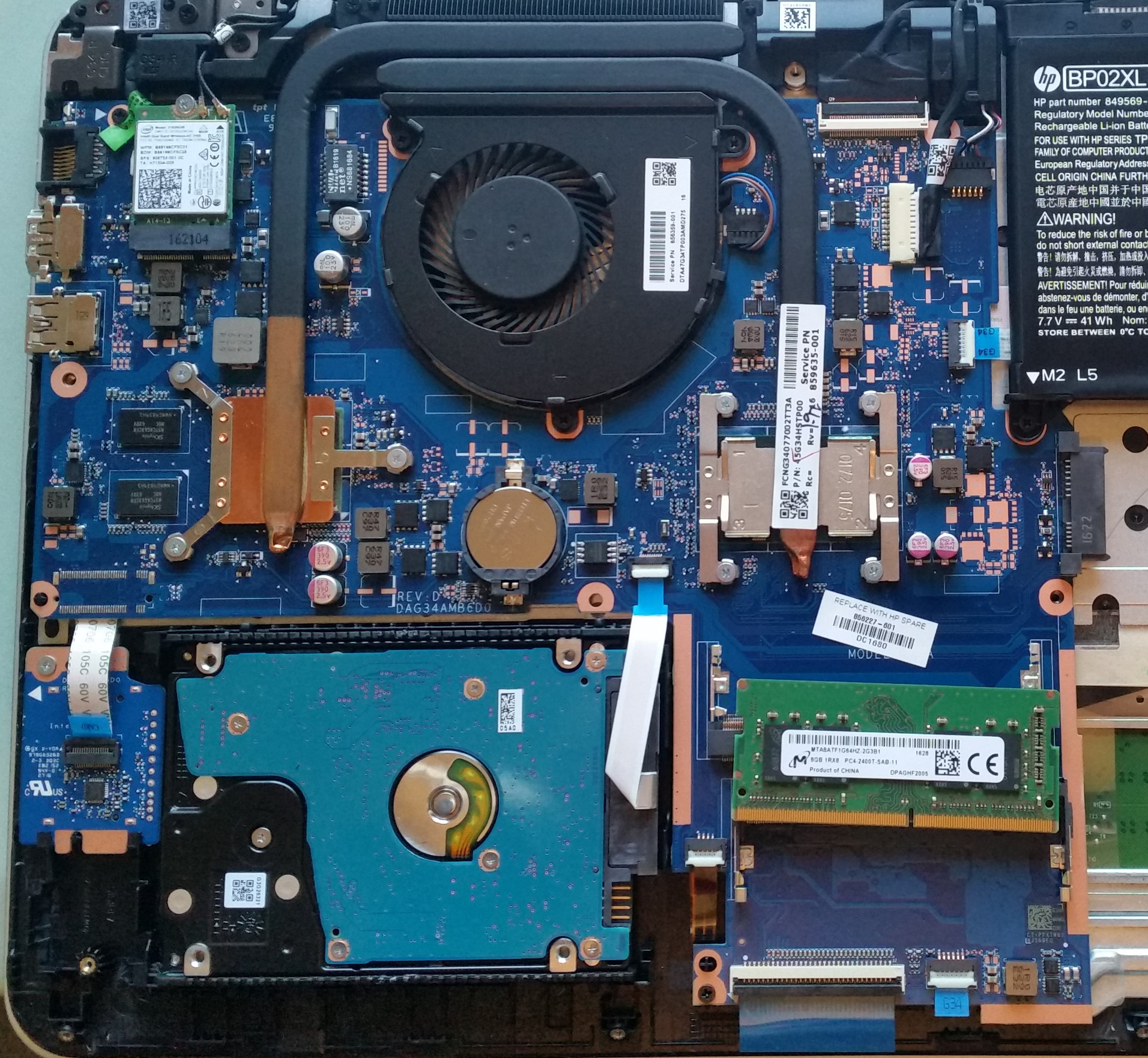-
×InformationNeed Windows 11 help?Check documents on compatibility, FAQs, upgrade information and available fixes.
Windows 11 Support Center. -
-
×InformationNeed Windows 11 help?Check documents on compatibility, FAQs, upgrade information and available fixes.
Windows 11 Support Center. -
- HP Community
- Notebooks
- Notebook Hardware and Upgrade Questions
- HP Pavilion notebook 15-AW002LA and SSD M2

Create an account on the HP Community to personalize your profile and ask a question
07-22-2018 10:34 PM
I am looking for a solution to install a M2 SSD in my HP Pavilion, I can't found the slot to connect the ssd.
I found a image that have a card to connect the m2 ssd instead off the hdd but i can't find what is this card.


Some one can help me to solve this problem?
Solved! Go to Solution.
Accepted Solutions
07-24-2018 12:52 AM
Hi @Ludwin08
The physical M2 slot in your PC is missing which is the case in some HP notebooks which did not come with M2 SSD. This is where the slot is missing:

Now you could probably purchase the M2 solid state drive board and install instead of the mechanical drive, however it would be easier just to replace the mechanical drive with a 2.5" SSD such as the Samsung 860 evo.
The part for the board is 856210-001 as we can see on page 33 of service manual
http://h10032.www1.hp.com/ctg/Manual/c05122652
You can try performing online search or HP parts store in your country
Example:
https://www.ebay.com/sch/i.html?_from=R40&_trksid=m570.l1313&_nkw=856210-001&_sacat=0
Hope it helps,
David
07-23-2018 04:28 PM
Welcome to HP Support Forums. A really great platform for posting all your questions and finding solutions.
I have gone through your Post and I would like to help 😊
I believe the first image is an image of your Notebook right?
The SSD slot seems to be on the right side below the battery
Hope this helps.
Keep me posted if you need further assistance 👍
Thank you and have a lovely day 😀
If the information I've provided was helpful, give us some reinforcement by clicking the "Solution Accepted" and this will also help other community members with similar issue.
KrazyToad
I Am An HP Employee
07-24-2018 12:52 AM
Hi @Ludwin08
The physical M2 slot in your PC is missing which is the case in some HP notebooks which did not come with M2 SSD. This is where the slot is missing:

Now you could probably purchase the M2 solid state drive board and install instead of the mechanical drive, however it would be easier just to replace the mechanical drive with a 2.5" SSD such as the Samsung 860 evo.
The part for the board is 856210-001 as we can see on page 33 of service manual
http://h10032.www1.hp.com/ctg/Manual/c05122652
You can try performing online search or HP parts store in your country
Example:
https://www.ebay.com/sch/i.html?_from=R40&_trksid=m570.l1313&_nkw=856210-001&_sacat=0
Hope it helps,
David