-
×InformationNeed Windows 11 help?Check documents on compatibility, FAQs, upgrade information and available fixes.
Windows 11 Support Center. -
-
×InformationNeed Windows 11 help?Check documents on compatibility, FAQs, upgrade information and available fixes.
Windows 11 Support Center. -
- HP Community
- Notebooks
- Notebook Hardware and Upgrade Questions
- HP Pavillion 15 - InsydeH20 Bios Advanced Settings

Create an account on the HP Community to personalize your profile and ask a question
01-03-2022 10:44 AM
The HDD on this is running very slowly so as it is now out of warranty, I want to extend the life of the product by making some upgrades.
I've installed a Crucial M.2 2280 500gb SSD into the device however the machine does not recognise this item in either the bios or windows.
I imagine the socket is disabled in the Bios (InsydeH20 Rev 5.0) so i want to enable it.
Please advise how i do this as i cant see the relevent options.
Thanks
01-03-2022 11:16 AM - edited 01-03-2022 11:18 AM
15 Ah085sa doesn't seem to be a valid model number. Please post the correct model number or Product ID found on the label or in bios.
It may be that your laptop supports SATA 3 M.2 drives and not PCIe M.2 drives so the model number or product ID is needed to see what it supports.
17-cp0097er
HP Envy 27-b014
01-03-2022 12:01 PM
Your service manual is here- http://h10032.www1.hp.com/ctg/Manual/c04823146.pdf
In the Product Description it states your M.2 slot is SATA 3 only. If you bought a M.2 PCIe ssd, return it and get an M.2 SATA 3 version.
It won't be as fast as a PCIe ssd, but still a lot faster than a mechanical hdd.
17-cp0097er
HP Envy 27-b014
01-03-2022 12:23 PM
thanks for your help.
So even though the sata 3 SSD has 2 slots and the motherboard slot only has one, a sata 3 will still work?
im toying with buying this one…. https://www.amazon.co.uk/Western-Digital-WDS500G2B0B-Blue-Internal/dp/B073SBX6TY/ref=mp_s_a_1_3?crid...
01-03-2022 12:52 PM - edited 01-03-2022 12:53 PM
Yes it will. The M.2 slot can handle a variety of devices, why they key it like that when it's a SATA 3 only slot I don't know.
That WD drive is a good choice, I bought one of those for my other laptop not too long ago, it was M.2 SATA 3 like yours.
17-cp0097er
HP Envy 27-b014