-
×InformationNeed Windows 11 help?Check documents on compatibility, FAQs, upgrade information and available fixes.
Windows 11 Support Center. -
-
×InformationNeed Windows 11 help?Check documents on compatibility, FAQs, upgrade information and available fixes.
Windows 11 Support Center. -
- HP Community
- Notebooks
- Notebook Hardware and Upgrade Questions
- HP Probook 450 G2 adding SSD

Create an account on the HP Community to personalize your profile and ask a question
12-19-2016 11:01 PM
Model Name: Hp ProBook 450 G2.
Product number : K9K70EA#ABB.
Hi,
I have HP Probook 450 G2 with intel core i5 5200U and 1TB HDD.
My laptop has additional M.2 slot for SSD.
Therefore I want to add SSD without removing HDD and use both of them.
So I'm not sure if it is possible.
Thanks in advance,
Daler.
Solved! Go to Solution.
Accepted Solutions
12-20-2016 01:25 AM - edited 12-20-2016 01:33 AM
HI.
The disc M2SATa compatible is model 2242, I leave a photo, the maximum that specifies the manual is 120 GB M.2 2242: https://en.wikipedia.org/wiki/M.2
It would be possible to use both as a master or secondary hard disk and / or as a cache or install the system, always modifying the bios.
-https://es.pcpartpicker.com/product/ZvWrxr/a-data-internal-hard-drive-asp600ns34128gmc

Manual service:
-http://h20628.www2.hp.com/km-ext/kmcsdirect/emr_na-c04763183-2.pdf
Best Regards.
☑ To close the topic, check "accept as a solution" the correct answer or Thumb to say thank you.
☑ I'm sorry but you do not answer questions privately.
12-20-2016 01:25 AM - edited 12-20-2016 01:33 AM
HI.
The disc M2SATa compatible is model 2242, I leave a photo, the maximum that specifies the manual is 120 GB M.2 2242: https://en.wikipedia.org/wiki/M.2
It would be possible to use both as a master or secondary hard disk and / or as a cache or install the system, always modifying the bios.
-https://es.pcpartpicker.com/product/ZvWrxr/a-data-internal-hard-drive-asp600ns34128gmc

Manual service:
-http://h20628.www2.hp.com/km-ext/kmcsdirect/emr_na-c04763183-2.pdf
Best Regards.
☑ To close the topic, check "accept as a solution" the correct answer or Thumb to say thank you.
☑ I'm sorry but you do not answer questions privately.
12-20-2016 11:37 AM - edited 12-20-2016 11:43 AM
Sorry there is an error in the manual of the equipment, it indicates this SSD that is B Y M KEY and your SLOT IS only M2 SAT.
Mini-card SSD M.2 2242 SSD
120 GB
Set as primary storage if selected. Not available with
Celeron or Pentium processors. Not available with WWAN.
It would be this format:
-https://www.visiontek.com/solid-state-drives/other-form-factors/msata.html
-https://pcpartpicker.com/product/xD38TW/samsung-internal-hard-drive-mzm5e120bw
-https://www.kingston.com/es/ssd/system-builder/sms200s3
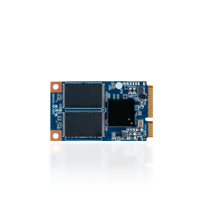
Although it is possible that the M and B KEY have different slot, it works being distant input, it is a thing that is not tried but if and seen cases.
Sorry, I do not understand your last question
Regards.
☑ To close the topic, check "accept as a solution" the correct answer or Thumb to say thank you.
☑ I'm sorry but you do not answer questions privately.
09-25-2017 02:02 PM
Hello I have same question. Can I add SDD to my HP ProBook 450 G2 (with 1 TB HDD) without taking out CD-ROM ? Do my laptop have the slot for it ?
Here its sticker:
If it is possilble can you tell me the specification of the SSD that I can buy?
Thank You
Giedrius



