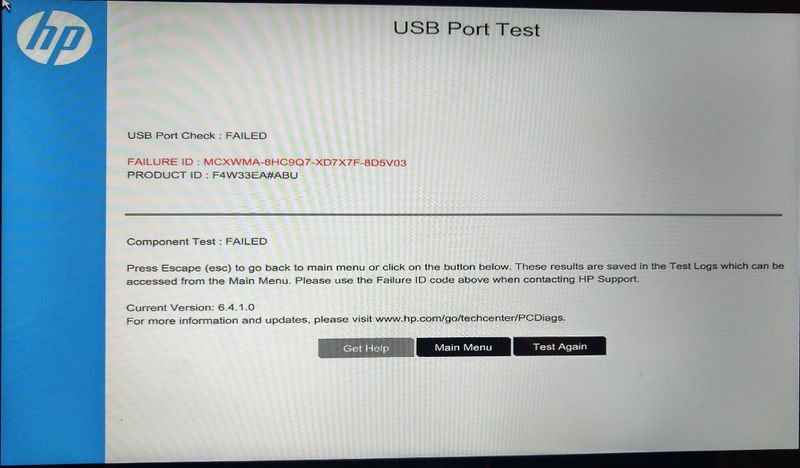-
×InformationNeed Windows 11 help?Check documents on compatibility, FAQs, upgrade information and available fixes.
Windows 11 Support Center. -
-
×InformationNeed Windows 11 help?Check documents on compatibility, FAQs, upgrade information and available fixes.
Windows 11 Support Center. -
- HP Community
- Notebooks
- Notebook Hardware and Upgrade Questions
- HP Spectre 13-v001na not charging

Create an account on the HP Community to personalize your profile and ask a question
09-21-2019 03:15 AM
My HP Spectre 13-v001na was working fine then suddenly would not accept any charge in any of the ports.
The orange charge light does not come on.
I tried flipping the type c cable and wiggling it. Nothing at all.
When inserting a usb drive it does not register at all.
My battery is now completely drained so I cannot perform any boot up or bios tasks. Just before I managed to run a USB diagnostic. The results are attached.
Please can someone suggested a viable option for repair, my laptop is dead!
Thanks, Jon
09-23-2019 12:26 PM
Welcome to HP support community.
This seems to be a USB error.
I request you to talk to HP support.
They might have multiple options to help you with this.
- Click on this link - https://support.hp.com/us-en/contact-hp?openCLC=true
- Select the country.
- Enter the serial of your device.
- Select the country from the drop-down.
- Click on "Show Options".
- Fill the web-form. A case number and phone number will now populate for you.
If this helps, please mark the public post as an accepted solution so that it benefits several others.
Cheers.
Sandytechy20
I am an HP Employee