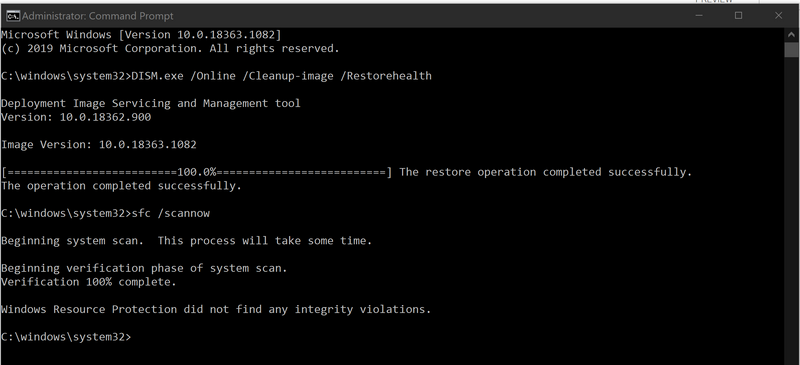-
×InformationNeed Windows 11 help?Check documents on compatibility, FAQs, upgrade information and available fixes.
Windows 11 Support Center. -
-
×InformationNeed Windows 11 help?Check documents on compatibility, FAQs, upgrade information and available fixes.
Windows 11 Support Center. -
- HP Community
- Notebooks
- Notebook Hardware and Upgrade Questions
- HP Spectre 13 wakes from sleep when I close the lid

Create an account on the HP Community to personalize your profile and ask a question
08-16-2020 10:01 PM
After putting the laptop to sleep and then closing the lid, I find that it actually wakes back up. i.e. if I don't notice it happening, the battery gets rundown. Is this a firmware bug?
08-19-2020 10:24 AM
Welcome to HP Community
I have gone through your Post and would like to help
I suggest you download and run the HP Support Assistant from this Link: https://www8.hp.com/us/en/campaigns/hpsupportassistant/hpsupport.html?jumpid=va_r602_us/en/any/psg/p...
HPSA will automatically search for all the latest drivers for your Notebook
-
Click My devices in the top menu, and then click Updates in the My PC or My notebook pane.

-
Click Check for updates and messages to scan for new updates.

-
Review the list of updates. Updates with a yellow information icon are recommended. Updates with a blue information icon are optional.
-
Click the update name for a description, version number, and file size.
-
Select the box next to any updates you want to install, and then click Download and install.
Also ensure Windows is up to date.
Select the Start button, and then go to Settings > Update & security > Windows Update , and select Check for updates. If Windows Update says your device is up to date, you have all the updates that are currently available
Also follow the instructions in this Link: https://support.hp.com/in-en/document/c03383935
Keep me posted how it goes
Thank you and have a wonderful day 😊
If the information I've provided was helpful, give us some reinforcement by clicking the "Solution Accepted" on this Post and it will also help other community members with similar issue.
KrazyToad
I Am An HP Employee
08-19-2020 03:38 PM
Hi KrazyToad
Thanks for the suggestions. HP Support Assistant was pre-installed on the laptop when I bought it and all the drivers are up to date. Windows is also up to date (other than a feature update 2004 that I haven't downloaded yet).
Regards
08-20-2020 08:19 AM
If the issue started recently, please perform a System Restore to an earlier time before this issue started
Link: https://support.hp.com/in-en/document/c03327545
KrazyToad
I Am An HP Employee
08-22-2020 01:06 PM
Try running an SFC Scan and and also try with a New User Account
SFC Scan: https://support.microsoft.com/en-in/help/4026529/windows-10-using-system-file-checker
New User Account: https://support.microsoft.com/en-in/help/4026923/windows-10-create-a-local-user-or-administrator-acc...
KrazyToad
I Am An HP Employee
09-29-2020 07:02 PM
Hi KT
I ran the SFC scan as suggested and it reported "Windows Resource Protection did not find any integrity violation."
I also tried creating a new local user, rebooted the computer, logged in as the new user, put the laptop to sleep via the start menu and waited for the light on the power button to go off. Once it was asleep, I closed the lid and once again it woke up once the lid got to between 10 and 15 degrees before being fully closed.