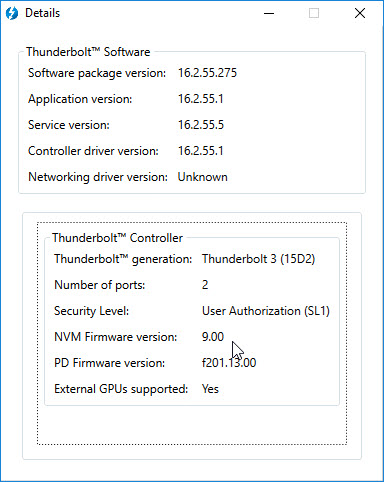-
×InformationNeed Windows 11 help?Check documents on compatibility, FAQs, upgrade information and available fixes.
Windows 11 Support Center. -
-
×InformationNeed Windows 11 help?Check documents on compatibility, FAQs, upgrade information and available fixes.
Windows 11 Support Center. -
- HP Community
- Notebooks
- Notebook Hardware and Upgrade Questions
- HP Spectre x360 13 ac0xx Intel Thunderbolt 3 Controller (15D...

Create an account on the HP Community to personalize your profile and ask a question
06-14-2017 04:25 AM - edited 06-14-2017 04:40 AM
Hello!
Trying to make my HP Spectre x360 to work with HP Elite Thunderbolt 3 dock and with some other usb-c devices (e. g. Dell DA200). Not always everything works fine. Looks like usb-c ports functionality and compartibility depends largely on Intel Thunderbolt Controller FW version and on driver version for this controller.
Currently I have NVM FW version 9 uploaded in the chip.
For other HP (and other vendors) laptops with similar controller already higher NVM FW versions available for download from official support site(s). For my laptop model not yet.
Dear HP representatives, could you please inform when Intel Thunderbolt 3 Controller (15D2) FW update for HP Spectre x360 ac0xx is planned to be released and when it will be available for download?
Solved! Go to Solution.
Accepted Solutions
02-01-2018 07:35 PM
Since HP has not yet responded to any of this, I'll post what I was able to do to update to newer firmware/driver builds.
I found a site that hosts the driver files on their own in a simple installer that works on this Spectre x360.
File location is here: https://fichiers.touslesdrivers.com/54216/Intel_Thunderbolt_16.3.61.275.zip
Download the zip, extract and use the MSI to install.
Hope that helps.
11-08-2017 07:04 PM
Yes, please.
This has been an open issue for 5 months now. Why hasn't the Thunderbolt drivers been updated? I have a eGFX box that can't be used right now, because it requires 16.3.61.275 or greater.
Please advise an update to this issue.
02-01-2018 07:35 PM
Since HP has not yet responded to any of this, I'll post what I was able to do to update to newer firmware/driver builds.
I found a site that hosts the driver files on their own in a simple installer that works on this Spectre x360.
File location is here: https://fichiers.touslesdrivers.com/54216/Intel_Thunderbolt_16.3.61.275.zip
Download the zip, extract and use the MSI to install.
Hope that helps.