-
×InformationNeed Windows 11 help?Check documents on compatibility, FAQs, upgrade information and available fixes.
Windows 11 Support Center. -
-
×InformationNeed Windows 11 help?Check documents on compatibility, FAQs, upgrade information and available fixes.
Windows 11 Support Center. -
- HP Community
- Notebooks
- Notebook Hardware and Upgrade Questions
- HP Spectre x360 Convertible-Orientation

Create an account on the HP Community to personalize your profile and ask a question
07-05-2020 12:42 PM
Hi,
I have an Hp Spector x360 - 13-4195nr Laptop.
I am having a unique problem with it.
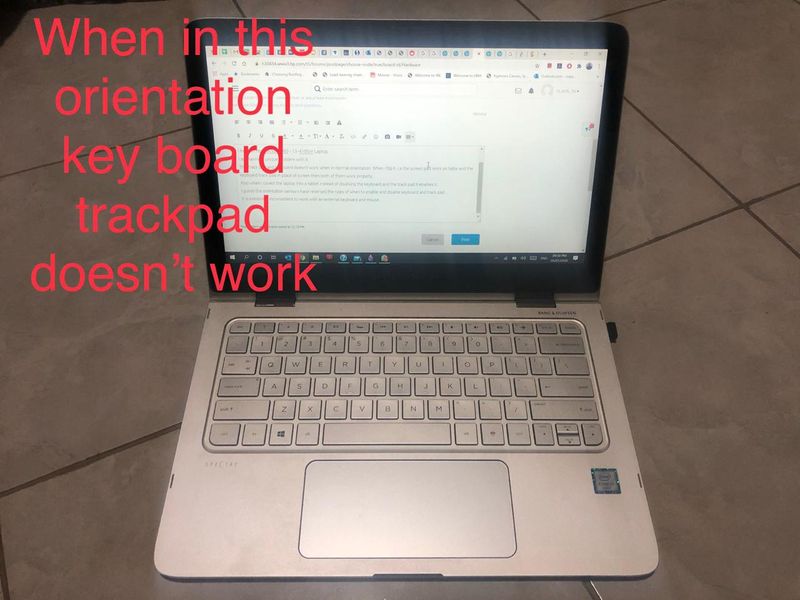
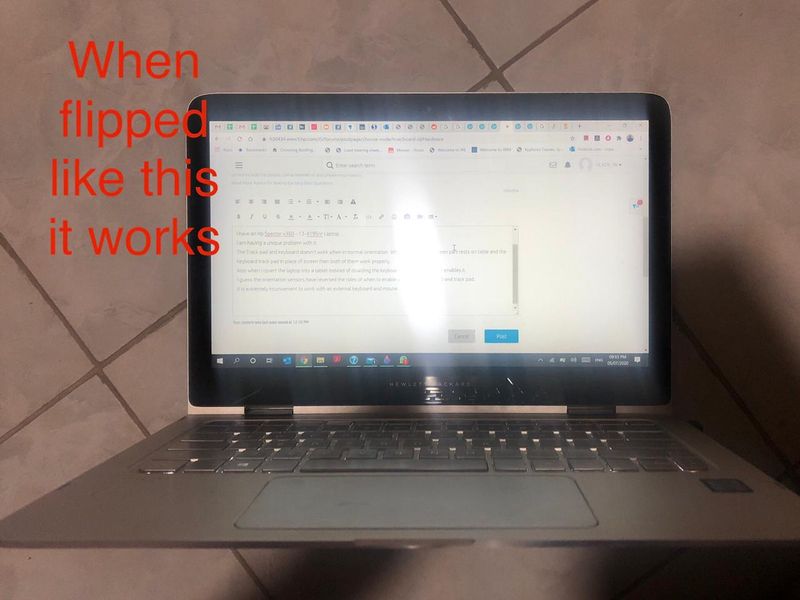
Also when i covert the laptop into a tablet instead of disabling the keyboard and the track pad it enables it.
I guess the orientation sensors have reversed the roles of when to enable and disable keyboard and track pad.
It is extremely inconvenient to work with an external keyboard and mouse.
i have tried so much to get a solution to no avail.
Can someone guide me on how to fix this issue.
07-06-2020 07:17 PM
Welcome to the HP support community.
This seems to be a hardware issue.
I request you to talk to HP support.
They might have multiple options to help you with this.
- Click on this link - https://support.hp.com/us-en/contact-hp?openCLC=true
- Select the country.
- Enter the serial of your device.
- Select the country from the drop-down.
- Click on "Show Options".
- Fill the web-form. A case number and phone number will now populate for you.
I hope that helps.
To thank me for my efforts to help you, please mark my post as an accepted solution so that it benefits several others.
Cheers.
Sandytechy20
I am an HP Employee
