-
×InformationNeed Windows 11 help?Check documents on compatibility, FAQs, upgrade information and available fixes.
Windows 11 Support Center. -
-
×InformationNeed Windows 11 help?Check documents on compatibility, FAQs, upgrade information and available fixes.
Windows 11 Support Center. -
- HP Community
- Notebooks
- Notebook Hardware and Upgrade Questions
- HP Support Assistant Installation Error: -2?

Create an account on the HP Community to personalize your profile and ask a question
10-08-2020 11:29 AM
I have an HP Laptop model 17-by3xxx, system name LAPTOP-H78QBAEH, it's 64-bit and runs Windows 10.
I uninstalled HP Support Assistant as every time I opened it, I got an error message and it would close. I'm attempting to reinstall it, but when I do, the installation gets up to when it says "Completing the installation" and then gives me an error message saying "HP Support Assistant was not installed correctly. An error occurred during the installation: -2"
I don't think my previous version of HP Support Assistant is installed, as I've checked Apps and Features and have checked in Uninstall or Changr a Program. I haven't been able to find any error by the name of "-2" either. I've run the application as an administrator. I've restarted my computer. I've run a scan to see if anything was corrupted, and nothing showed up. So far, nothing has worked and I don't know what I'm doing wrong.
The only thing I can think of is that it's being blocked by something, and I have no idea what, unless the feature update version 2004 I've been having problems installing is blocking it? I was wondering if it wasn't allowing me to open HP Support Assistant before I uninstalled it, but I've been having so many problems installing it.
Any advice you might have would be highly appreciated. Thank you!
10-10-2020 02:54 PM
Thank you for posting on HP Support Community.
Don't worry as I'll be glad to help, I have a few troubleshooting steps we could try to fix the issue:
-
In Windows, search for an open Uninstall a program.
-
On the Programs and Features window, select HP Support Assistant, then click Uninstall.
Figure : Uninstall HP Support Assistant

-
Click Yes on the Programs and Features screen to confirm you want to uninstall HP Support Assistant.
Figure : Uninstall confirmation
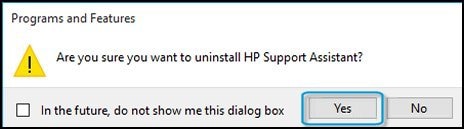
-
Restart your computer to complete the process.
If the issue persists, follow next steps.
To resolve most HP Support Assistant issues by going to Download HP Support Assistant to install the latest version.
If problems continue, go to Troubleshooting HP Support Assistant (Windows 10, 8, 7) to troubleshoot specific HP Support Assistant error messages and issues.
Hope this helps! Keep me posted for further assistance.
Please click “Accept as Solution” if you feel my post solved your issue, it will help others find the solution.
ECHO_LAKE
I am an HP Employee
11-08-2020 12:52 PM
If you can't uninstall HP Support Assistant do the follow:
- Right click on Windows Tool Bar;
- Click on Task Manager;
- Go to Services;
- Find all HP... services running;
- Right click on service;
- Stop all HP services;
- Close Task Manager;
- Install the latest version of the HP Support Assistant. Download here (https://www8.hp.com/us/en/campaigns/hpsupportassistant/hpsupport.html)
The HP Support Assistant will install and run normaly.
I hope to have help you.
Humberto Macedo.

