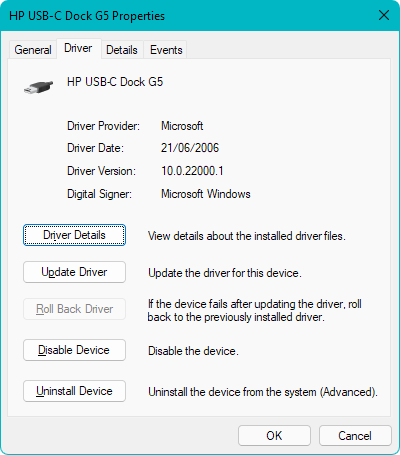-
1
×InformationNeed Windows 11 help?Check documents on compatibility, FAQs, upgrade information and available fixes.
Windows 11 Support Center. -
-
1
×InformationNeed Windows 11 help?Check documents on compatibility, FAQs, upgrade information and available fixes.
Windows 11 Support Center. -
- HP Community
- Notebooks
- Notebook Hardware and Upgrade Questions
- HP USB-C G5 dock does not have drivers for Windows 11 - when...

Create an account on the HP Community to personalize your profile and ask a question
12-09-2021 03:01 PM
The HP USB-C G5 dock was working perfectly while my laptop was using Windows 10. After I upgraded to Windows 11, it no longer works (other than to power my laptop), and looking for drivers online it appears that HP does not yet have drivers for Windows 11 for the HP USB-C G5 dock. Is there an ETA on when these will be available?
12-09-2021 03:48 PM
What is your machine ? After upgrading to Windows 11 my machine still works perfectly with HP USB-C Gen 5 dock. What actually the problem ? It is still old driver (year 2006) on my machine and Windows 11 says it is the best when clicking Update Driver:
Regards.
***
**Click the KUDOS thumb up on the left to say 'Thanks'**
Make it easier for other people to find solutions by marking a Reply 'Accept as Solution' if it solves your problem.


12-14-2021 09:10 PM
Hi ,
I recently updated to windows 11 and I am currently running into issues with my hp g5 docking station. The fans run a little loud and then it makes different excuses to why the internet is not working. Should I try and update the driver of the docking station?