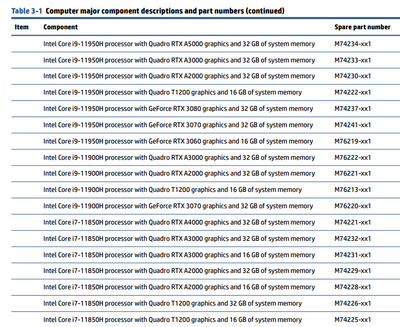-
×InformationNeed Windows 11 help?Check documents on compatibility, FAQs, upgrade information and available fixes.
Windows 11 Support Center. -
-
×InformationNeed Windows 11 help?Check documents on compatibility, FAQs, upgrade information and available fixes.
Windows 11 Support Center. -
- HP Community
- Notebooks
- Notebook Hardware and Upgrade Questions
- Re: HP ZBook Studio 15.6 inch G8 Mobile

Create an account on the HP Community to personalize your profile and ask a question
03-21-2023 01:45 AM - edited 03-21-2023 01:46 AM
Hello,
I need to uppgrade RAM memory to my Notebook
HP ZBook Studio 15.6 inch G8 Mobile Workstation PC (30M97AV) can somebody help me?
Solved! Go to Solution.
Accepted Solutions
03-21-2023 07:39 AM
Unfortunately, as per the manual: http://h10032.www1.hp.com/ctg/Manual/c07652634.pdf, that is not possible. Your System board includes an integrated processor, discrete graphics and RAM. The only way to get to 32GB is to change out the system board, which would be very expensive:
Kind Regards,
NonSequitur777

03-21-2023 02:02 AM - edited 03-21-2023 02:02 AM
Welcome to our HP User Forum!
According to: c07585278 (hp.com), and: HP - Compaq | Memory RAM & SSD Upgrades | Crucial.com, the 32GB RAM in your HP ZBook Studio 15.6 Inch G8 Mobile Workstation PC (30M97AV) is fixed: "Memory soldered down" / "non-removable".
Kind Regards,
NonSequitur777

03-21-2023 07:39 AM
Unfortunately, as per the manual: http://h10032.www1.hp.com/ctg/Manual/c07652634.pdf, that is not possible. Your System board includes an integrated processor, discrete graphics and RAM. The only way to get to 32GB is to change out the system board, which would be very expensive:
Kind Regards,
NonSequitur777

03-21-2023 08:07 AM
I understand and thank you for all the information. I bought the laptop especially workstation just to upgrade then. It has cost a lot when I bought but I can say that I feel disappointed. I have very good expectations from HP.
03-21-2023 08:25 AM