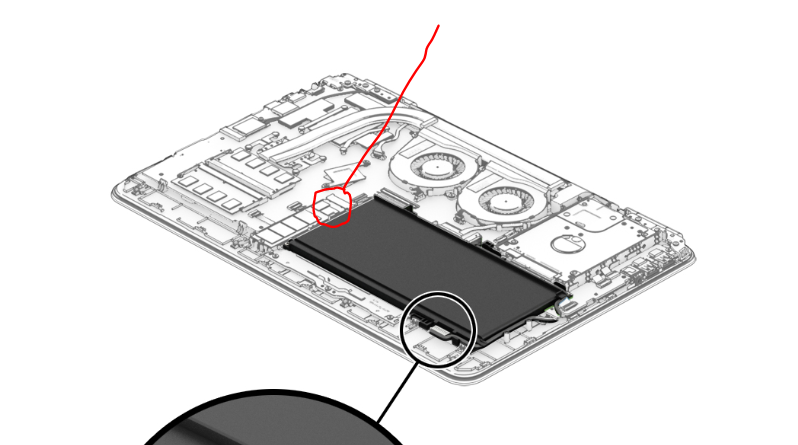-
×InformationNeed Windows 11 help?Check documents on compatibility, FAQs, upgrade information and available fixes.
Windows 11 Support Center. -
-
×InformationNeed Windows 11 help?Check documents on compatibility, FAQs, upgrade information and available fixes.
Windows 11 Support Center. -
- HP Community
- Notebooks
- Notebook Hardware and Upgrade Questions
- Re: Hard Drive Upgrade Options for Pavilion 15-bc350na - HDD...

Create an account on the HP Community to personalize your profile and ask a question
11-21-2020 04:59 AM
Hi folks,
I have read a previous post regarding upgrading the RAM of my Pavilion 15-bc350na Laptop.
However, I am looking to upgrade the 1tb HDD to a 1tb SSD or similar.
I have yet to open up my laptop before checking what sort of HDD it is. But I need some help and guidance on what type of SSD I can upgrade this to?
Thanks
Adam
Solved! Go to Solution.
Accepted Solutions
11-21-2020 06:54 AM
Hi Adam,
Your notebook has an M2 slot which supports M2 SATA3 SSD of your desired brand and capacity. Something like the Samsung 860 Evo or Crucial MX500 would be great. This way you could keep the hard drive for extra storage.
Ex:
Before buying the drive you should check that the slot is actually physically present on the motherboard. Sometimes, the slot is missing on notebooks that did not come with M2 SSD
On page 37 of service manual you can see the steps to remove the bottom cover
So, if the slot is there you can insert an M2 SATA3 SSD and install the OS or clone the old drive
https://www.microsoft.com/en-us/software-download/windows10
If the slot is not present, you can replace the Hard Drive with a 2.5" SATA3 SSD
Ex:
Hope it helps,
David
Please click on thumbs up for thanks
Please click on accept as solution if answered your question
11-21-2020 06:54 AM
Hi Adam,
Your notebook has an M2 slot which supports M2 SATA3 SSD of your desired brand and capacity. Something like the Samsung 860 Evo or Crucial MX500 would be great. This way you could keep the hard drive for extra storage.
Ex:
Before buying the drive you should check that the slot is actually physically present on the motherboard. Sometimes, the slot is missing on notebooks that did not come with M2 SSD
On page 37 of service manual you can see the steps to remove the bottom cover
So, if the slot is there you can insert an M2 SATA3 SSD and install the OS or clone the old drive
https://www.microsoft.com/en-us/software-download/windows10
If the slot is not present, you can replace the Hard Drive with a 2.5" SATA3 SSD
Ex:
Hope it helps,
David
Please click on thumbs up for thanks
Please click on accept as solution if answered your question
11-22-2020 08:37 AM
Hi,
So I removed the bottom case, checked that there is a slot for the SSD which there is.
However, after putting the case back on and screwing it in place, it will now not switch on.
Have I tripped something? I know I didn't damage anything, at least from what I saw.
Any advice would be great, it was absolutely fine before I removed the bottom of the case.
Thanks
Adam