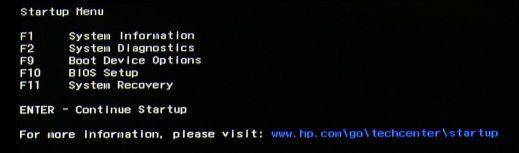-
1
×InformationNeed Windows 11 help?Check documents on compatibility, FAQs, upgrade information and available fixes.
Windows 11 Support Center. -
-
1
×InformationNeed Windows 11 help?Check documents on compatibility, FAQs, upgrade information and available fixes.
Windows 11 Support Center. -
- HP Community
- Notebooks
- Notebook Hardware and Upgrade Questions
- Help me update my Hp 620 BIOS

Create an account on the HP Community to personalize your profile and ask a question
03-21-2018 04:57 AM
My hp 620 is having an issue with a startup, it freezes at windows logo then quickly switches to the blue screen of death so fast switches back to windows failed to start suggesting I run the windows recovery mode, doesn't solve it though, am thinking its an issue with bios and I wish to update it, how will i update it from the bios set up. Please regard this, my hp is an old model where the uefi functionality was still in development so I can't use it to update bios like in newer version.
Please help.
03-21-2018 08:17 AM - edited 03-21-2018 08:18 AM
Hello;
Allow me to welcome you to the HP forums!
The HP 620 is an old laptop, and since you are still running Win7 on it, it is unlikely this is suddenly a BIOS issue -- as that would have surfaced a log time ago.
More likely, especially with freezing, this is a failing hard drive.
To check the drive, you have to follow these steps:
1) Press Esc key repeatedly, several times a second, while rebooting the laptop. Do NOT hold the key down, just press it over and over.
2) Eventually, you will see an HP Startup Menu -- that will look similar to the image below ...
3) press the Function key for testing the hard drive (usually F2) and let it run.
Please report back the test results.
I am a volunteer and I do not work for, nor represent, HP

03-21-2018 11:33 AM
Thanks Wawood or the warm welcome.
regarding the issue of my bios update, the stuff you have suggested i have done all of them, i personally love repairing laptops and computers at large which i have taken a great interest in, the issue with the hardisk was that it had a bad sector at the very start so it was not loading, i have solved this by replacing it and run the hard disk diagnostic test which came as a success but the issue wil still not go away it still wount start, so my challange is to update bios either by CMD or any other way Like Wawood has pointed out am running on an old HP series that does not allow a direct bios update through the UEFI utility.
Please some one Help me conquer this monster.