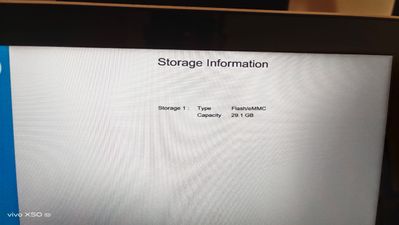-
×InformationNeed Windows 11 help?Check documents on compatibility, FAQs, upgrade information and available fixes.
Windows 11 Support Center. -
-
×InformationNeed Windows 11 help?Check documents on compatibility, FAQs, upgrade information and available fixes.
Windows 11 Support Center. -
- HP Community
- Notebooks
- Notebook Hardware and Upgrade Questions
- Help with hp stream x360-11-aa001ne

Create an account on the HP Community to personalize your profile and ask a question
07-30-2021 03:24 AM - edited 07-30-2021 04:55 AM
Hello
I hope everyone is good & safe.
Please, i have Notebook hp stream x360-11-aa001ne - Product number:1LK11EA. I want to increase my storage in this model because it's only 29 GB. this model will accept storge SSD drive SATA. because when I checked the Bios information. I found it Flash EMMC. I attached a picture of the bios information. I want to be sure before I order it online also in case it will accept any SSD recommendation from your side, Thanks!
Solved! Go to Solution.
Accepted Solutions
07-30-2021 07:25 AM
You're very welcome.
Unfortunately I would not be able to help you with that question.
If the SD card slot specs are not listed in chapter 1 of the manual, then no one would be able to answer your question.
I go with the Sandisk Extreme Plus SD cards in my PC's and phones. They are not that expensive.
SanDisk Extreme® microSDXC™ UHS-I CARD | Western Digital Store
07-30-2021 03:34 AM
Manual
http://h10032.www1.hp.com/ctg/Manual/c05985563.pdf
Looks like it has a spare slot for 2.5" SASA SSD/HDD but you need Hard Drive Hardware Kit, spare part number 906770-001.
You can order from
https://partsurfer.hp.com/Search.aspx?searchText=906770-001
Regards.
***
**Click the KUDOS thumb up on the left to say 'Thanks'**
Make it easier for other people to find solutions by marking a Reply 'Accept as Solution' if it solves your problem.


07-30-2021 04:03 AM
Dear Mr. Banhien
Thanks for your reply. I would know in case I will use the SD card. The SD Reader in the notebook is the max speed to buy an SD card compatible with it. because it's maybe another solution in case I can't find an agent in UAE to replace me this part, Thanks!
07-30-2021 07:11 AM
Hi, @Kareem_Hassan
I do not know of any Stream notebook that comes with an eMMC drive where you can add a 2.5" hard drive or M.2 SSD and have it work.
The drive parts listed in the manual are only for those models in the notebook series that originally came with the 500 GB drives.
My understanding that on models with the eMMC drives, any other drive port/connection is disabled and cannot be enabled by any means.
There are several posts on this forum where folks have tried to install either a 2.5" drive or a M.2 SSD (some models have M.2 slots), and the drives do not show up in the BIOS.
Your only option for additional storage would be to use a SD card or USB flash drive.
07-30-2021 07:16 AM
Thanks for your reply. My question is how can I know my SD reader's maximum speed. because in case I will buy an SD card with a speed of 150 MB but the internal reader speed is maximum is 50MB. so it will be a waste of money. Please, help me to know my reader's maximum speed, Thanks for your support!
07-30-2021 07:25 AM
You're very welcome.
Unfortunately I would not be able to help you with that question.
If the SD card slot specs are not listed in chapter 1 of the manual, then no one would be able to answer your question.
I go with the Sandisk Extreme Plus SD cards in my PC's and phones. They are not that expensive.
SanDisk Extreme® microSDXC™ UHS-I CARD | Western Digital Store