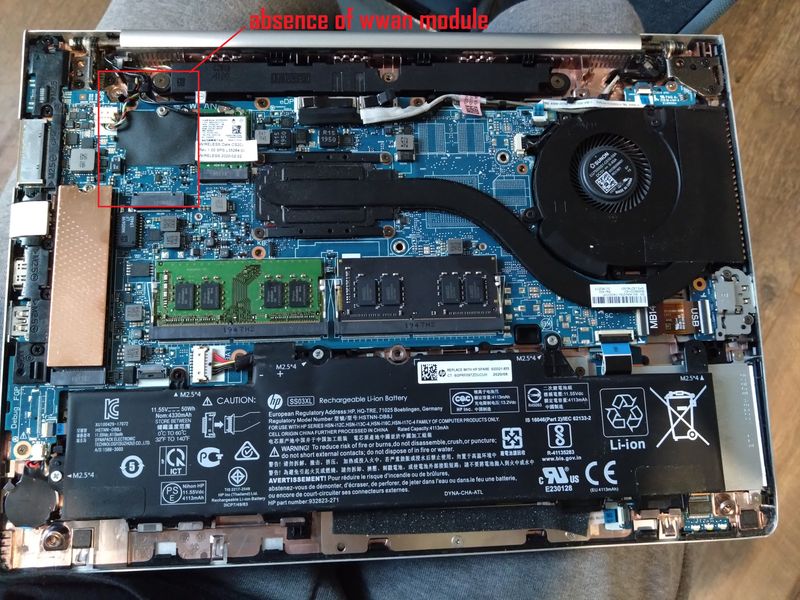-
×InformationNeed Windows 11 help?Check documents on compatibility, FAQs, upgrade information and available fixes.
Windows 11 Support Center. -
-
×InformationNeed Windows 11 help?Check documents on compatibility, FAQs, upgrade information and available fixes.
Windows 11 Support Center. -
- HP Community
- Notebooks
- Notebook Hardware and Upgrade Questions
- How add lte (WWAN) module on hp elitebook 840 g6?

Create an account on the HP Community to personalize your profile and ask a question
05-28-2023 11:33 AM - edited 05-28-2023 12:07 PM
Hello!
I bought used hp elitebook 840g6 (core i5). I thouhgt that there are LTE (wwan) module included, but i was wrong.
So how can i upgrade lte in my laptop?
I opened laptop and:
1) i found where can i add lte module (photo in below post)
2) i dont know where i should connect wires to motherboard (i dont have red and blue wires)
3) i dont know how open sim car card slot. Plug is stacked.
4) Anyone knows difference between L27188-002 and L27188-001? 001 cheaper, but in manual wwan module number L27188-002.
So can someone give me a FAQ how should i do this?
Thanks in advance!
05-28-2023 08:10 PM
@19gan91 wrote:...
4) Anyone knows difference between L27188-002 and L27188-001? 001 cheaper, but in manual wwan module number L27188-002.
It is much safer to use module shown in manual. You can order
https://partsurfer.hp.com/partsurfer?searchtext=%20L27188-002
Regards.
***
**Click the KUDOS thumb up on the left to say 'Thanks'**
Make it easier for other people to find solutions by marking a Reply 'Accept as Solution' if it solves your problem.


05-29-2023 06:25 AM - edited 05-29-2023 08:28 AM
Thanks for answer, but for me more actual 1-3 questions.
I decided to try 005 wwan module. (cause 002 modules price too high).
update:
I understand, if i dont have wwan wires it is impossible (or too heavy) to insert them in laptop cover.
Is it restricted to make a splitter from wifi antenna and connect to wifi wires wlan and wwan?